Welcome to my article on what to do after publishing a blog post! So you’ve finally finished your blog post after spending hours finding infographics, information, and just making it look good for your readers.
The next step is to move your mouse cursor and hit the button to publish. Your hand is sweating, your heart is beating fast because your blog post is about to go live on the internet.
Now, what’s next?
Should you move on to the next blog post? Should you go research for new content ideas? The answer I have for you is a big NO.
What you want to do is to maximize exposure to that new blog post. You want to get as many people to read it as possible. That is the purpose of a blog right? To find people to read it.
In this article, I will go over a list of things to do after publishing a blog post. This will help maximize exposure and grow your blog at a much faster rate than your typical blogger. Without further ado, let’s dive right in!
Tip #1. Proofread Your Blog Posts

You’ll be surprised by how imperfect your blog post is even after you thought it was ready to go! We all make this mistake, so don’t feel bad about it.
As long as you due diligence to try to fix it. You’re way ahead of every other blogger out there. Wealthy Affiliate comes with a writing tool which includes spelling and grammar check.
Even with these tools, mistakes can still be made and slip under the radar. That’s why I’m always going back to my older blog posts to fix certain errors.
If you have a friend who is an English major, you can pay him or her a small fee to proofread your blog posts.
Here are some tips to help you proofread your blog posts:
- Read to yourself out loud (Find a small vacant room, free from distractions)
- Create a checklist of common mistakes that you make
- Check titles and headings for spelling errors
- Cross-check your citations to ensure that it is exactly like the source
- Update the file name to let yourself know that this is the final version
What about people who are not good at proofreading? Don’t worry, not everybody is good at proofreading… I know I’m not. That doesn’t mean you should ignore the problem though.
Here are some tips for you, if you are not a good proofreader:
- Ask a friend to proofread for you
- Hire a professional proofreader from Fiverr
- Proofread it yourself, but wait a day or two, so you can do so with a fresh mind
- Continue to proofread blog posts that are getting lots of attention
Tip #2. Use Internal Linking
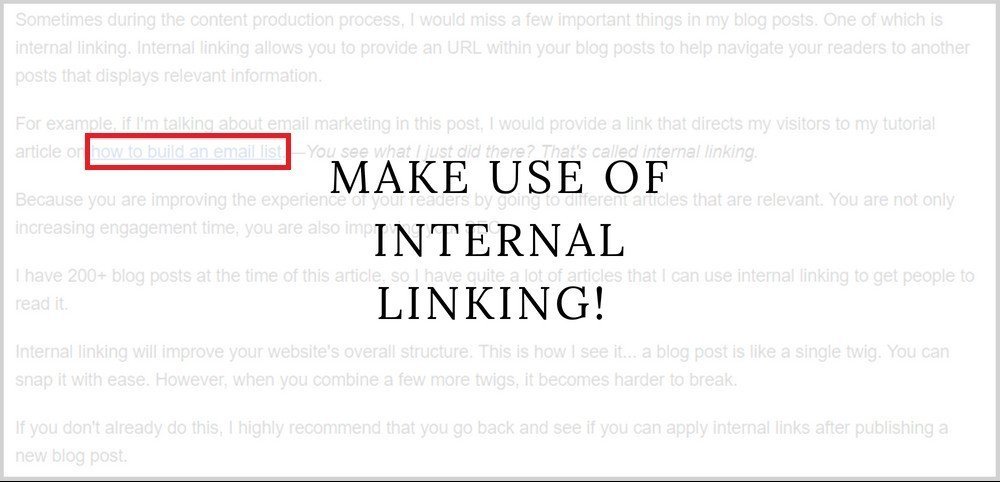
Sometimes during the content production process, I would miss a few important things in my blog posts. One of which is internal linking.
Internal linking allows you to provide an URL to your blog posts to help navigate your readers to another post that displays relevant information.
For example, if I’m talking about email marketing in this post, I would provide a link that directs my visitors to my tutorial article on how to build an email list.
The goal is to improve the experience of your readers by directing them to different articles that are relevant. You are not only increasing engagement time, but you are also improving your SEO.
I have 580+ blog posts at the time of this article, so I have quite a lot of articles that I can use internal linking to get people to read it.
Internal linking will improve your website’s overall structure. This is how I see it… a blog post is like a single twig. You can snap it with ease. However, when you combine a few more twigs, it becomes harder to break.
If you don’t already do this, I highly recommend that you go back and see if you can apply internal links after publishing a new blog post.
Tip #3. Ask Open-Ended Questions

Your blog or your website should be about your readers, so it’s important to keep your readers engaged and to promote a discussion.
You’ll be surprised by how many times I’ve used ideas generated from conversations within my blog posts.
It’s like you’re the teacher running a class. What do you think would happen if your students are not actively participating? Well, the class would be pretty boring.
The bottom line is, ask an open-ended question to increase engagement!
Tip #4. Post On Social Media

As a new blogger, it is very important to leverage the power of Social Media. You’ve written a spectacular blog post and it would be a waste if nobody reads it.
The problem for new bloggers is getting the traffic it takes to really make some serious money online. The best way to get traffic is through the mouth of your visitors.
SEO for organic traffic takes time to build, so why not use Social Media to put your brand in front of your visitors right away?
Sure, you’re not going to get most of those people to buy, but at least you’re establishing yourself as an authority. You’re letting people know of your existence and that makes a huge difference.
When people talk about you, you’ll instantly become famous. You just need to give them a reason to talk about you, so try your best to produce high-quality content.
Personally, I use the following Social Media platforms: Twitter, Facebook, Instagram, Google Plus, Linkedin, and Pinterest.
Are you not leveraging the power of Social Media? It’s free, so why not?
Tip #5. Leverage Quora

Quora has around 100 million monthly unique visitors which would greatly benefit you if you can capture a small percentage.
Quora allows you to answer questions requested by people from all over the world. After signing up for Quora and completing your profile.
You should start answering questions and include links back to your website if it’s relevant.
For example, if someone is asking how to start a blog. I would briefly go over how to start a blog and include a link for them to read more if they are interested.
This very link will direct them back to my blog, so basically, I am leveraging their traffic.
After you’ve published an article, you should go back to Quora and find someone who is asking a question that your blog post answers.
Tip #6. Contact Your Newsletter Subscribers

If you have a sizable list of newsletter subscribers, you can get a lot of traffic with a click of a button. For example, you have 100,000 subscribers.
By sending them an email letting them know about your new blog post, X amount of them will actually check it out. That is if you’ve built a subscriber base of people who are loyal and highly interested.
Personally, I have an automated series set up with designated days. My email marketing service would automatically dispatch a newsletter with my latest blog posts.
This ensures that my readers are not getting bombed with emails. The last thing you want to do is to annoy your subscribers.
If you don’t have an email list, you should get one started! Click here to learn more about how to build an email list.
Tip #7. Respond To Your Blog Comments

Believe it or not, getting your readers to leave a comment is harder than you think. I remember struggling to get comments from the get-go and I’m still seeing comments on occasions.
However, this will build up once you become more successful.
Look at celebrities, each time they upload a new photo, they would get swarmed by people leaving likes, shares, and comments. The same can happen to you and me, but it does take time to build up our reputation.
In the meantime, responding to your blog comments will help increase the likelihood of someone else leaving a comment. Also, it’s quite rude to ignore someone anyway right?
I wrote a complete article on whether it’s worth it to respond to your blog comments. Click here to read it!
Tip #8. Leave Comments On Your Reader’s Blog

Sometimes people who are leaving comments on your blog posts are people who are trying to establish themselves in their respective industry.
You should return the favor and check out their post and leave a constructive comment. Trust me, they will appreciate it and will be more inclined to come back to your blog for newer blog posts.— Keep your friends close but keep your enemies closer.
Tip #8. Leave Comments On Blogs Relevant To Your Niche

Most people don’t do enough of this because they feel like they are only benefiting their competitors. The truth is, making money online is a community gig and there’s plenty of prospects and customers to go around.
Having a presence in your competitor’s blog will only amplify you as an authority in your niche.
I usually take a few minutes of my time to leave a constructive comment on my competitors blog. Sometimes, they would reach out to me to discuss a partnership.
Sometimes they would link back to my website in one of their own blog posts. There’s nothing, but win and win when you leave comments on blogs relevant to your niche!
In Conclusion
Publishing your content is just one step closer to finishing that blog post. You still have many things to do after. That’s why most people outsource for content writers and do the rest on their own. It all comes down to how much money you are willing to spend.
I’ve been able to do everything from start to finish because running an online business is a part-time gig. It doesn’t require my full-time input.
What else do you do after publishing your blog posts? I would love to hear from you and my readers will greatly appreciate it as well!


 Protected by Patchstack
Protected by Patchstack