
Are you an affiliate marketer or a regular blogger? With the number of competitors rapidly rising, it’s important that your website is SEO-friendly.
The good news is, you don’t need to be an expert to get started. In fact, there are many plugins available to do it for you.
One of which is called Yoast SEO. In fact, I’ve been using Yoast SEO premium for over a year now and I believe it’s the perfect time to give you my opinion on this magnificent plugin.
Is Yoast SEO for you? Well, let’s find out together in this Yoast SEO review.
Yoast SEO Review 2021
Name: Yoast SEO
Website: https://yoast.com/wordpress/plugins/seo/
Price: Free or Premium ($89.00/year)
Owners: Joost de Valk
Recommended? Continue Reading To Find Out
Yoast SEO – Product Overview
Yoast SEO is a WordPress plugin that allows its user to optimize their website for search engines like Google. It comes in 2 version, one free and one paid.
As a standalone product, it does everything you need, but they do offer the paid version for those who need additional tools.
The Free Version Comes With:
- Keyword Optimization – You can input one focus keyphrase (the keyword that you want to rank for).
- Page Preview – It provides you with how your page will look like on Google, Facebook, and Twitter.
- Readability Score – Readability is important for user experience. Nobody is going to stick around if they have trouble reading your content.
- Full Control Over Breadcrumbs – Set your primary categories for each post and determine the taxonomy (grouping) for your pages.
- Duplicate Content Checker – Avoid getting penalized by search engines for duplicate content.
- Gutenberg-Ready – With the release of Gutenberg, Yoast SEO is now compatible whether you’re using the classic editor or Gutenberg.
- Background Access – Yoast SEO gives you access to your robot.txt, sitemaps, etc. For the most part, you don’t have to do anything because Yoast SEO will do it for you.
- Regularly Updated – With the ever-changing algorithm being pushed out by Google. Yoast SEO is updated every two weeks to ensure that it is up-to-date with any changes.
As you can see, the free version will suffice for most people. Personally, I opt-in for the premium version because it gives me additional tools that I would normally have to install more plugins to acquire.
The Paid Version Comes With (In addition to the free version):
- Internal Linking Suggestions – This provides you with related pages to help you create internal links. I don’t use this very often. Usually, as I’m writing my content, I’m also adding internal links. But this is a great feature to have!
- Content Insights – You can insert up to 5 different keyphrases and it will tell you if your content matches with your keywords. This gives you an idea of how well you will rank for each keyword.
- Redirect Manager – As you build your website, you will make adjustments such as URLs. With the redirect manager, every time you change your URL, it will allow you to create a redirection to point your users to the new URL. This is very helpful if people are already linking out to you. It’s difficult to reach out to other bloggers and have them manually change the URL to the appropriate one. With proper redirection, your visitors won’t have to see annoying 404 pages.
- Focus Keyword Export – Gives you an overview of how your posts and pages are doing based on SEO.
- 1 Year Of Free Access To 24/7 Support – Need help? You can reach out to their team of professionals and they will help you out.
- Ad-Free – With the premium version, you don’t have to worry about annoying ads. You get them as a free member, so they can still make money without having to charge you.
For the most part, the free version will work just fine. There’s no need to pay for the premium membership unless you want the additional features. I do recommend that you try out the free version before upgrading to the premium version.
Key Features That I Like To Point Out
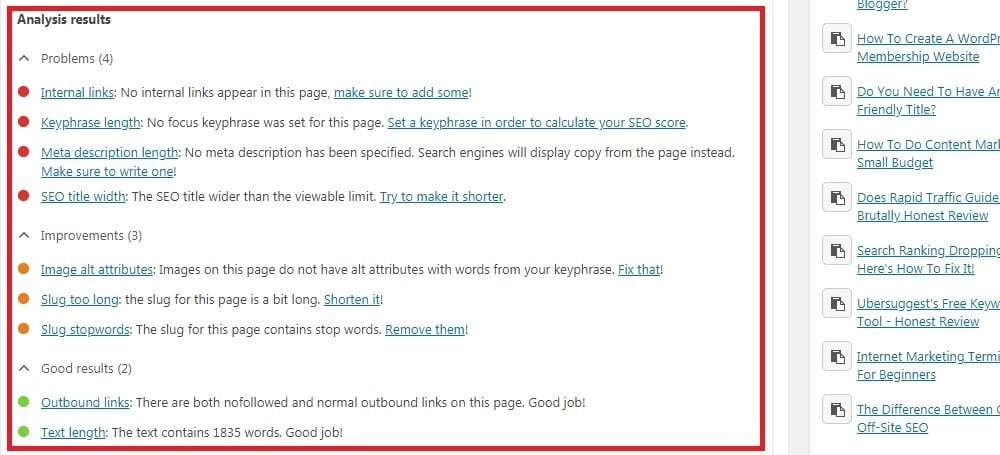
Content Optimization:
As you can see from the image above, it gives you indicators on what you need to do to optimize your content for search engines. It’s like having a virtual coach helping you get the best results.
I use this feature quite often, but usually after I’m done with the blog post. This gives me a chance to go back and fix any errors and optimize it before publishing.
Advanced Settings For Indexing:
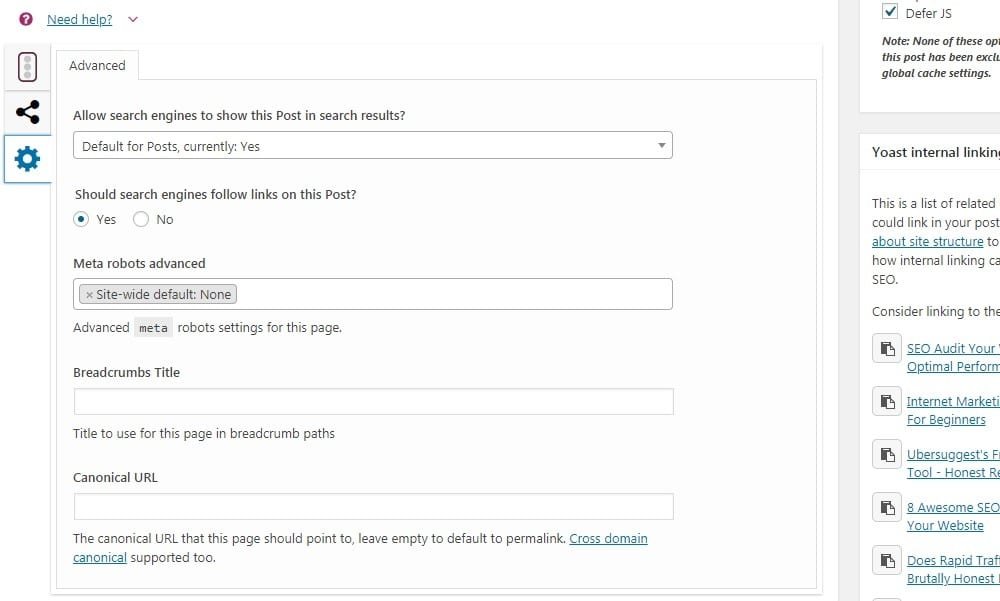
Just to keep this one simple. The Yoast SEO plugin gives you total control on how you want your blog post get indexed by search engines.
Social Media Links:
Social Media is a huge part of marketing and it’s free. Yoast SEO comes with built-in controls or Facebook and Twitter. Instead of settling for defaults, why not customize it the way you want it to be?
You can change the featured image on those platforms along with the title and description.
Yoast SEO Also Have Some Amazing Extension
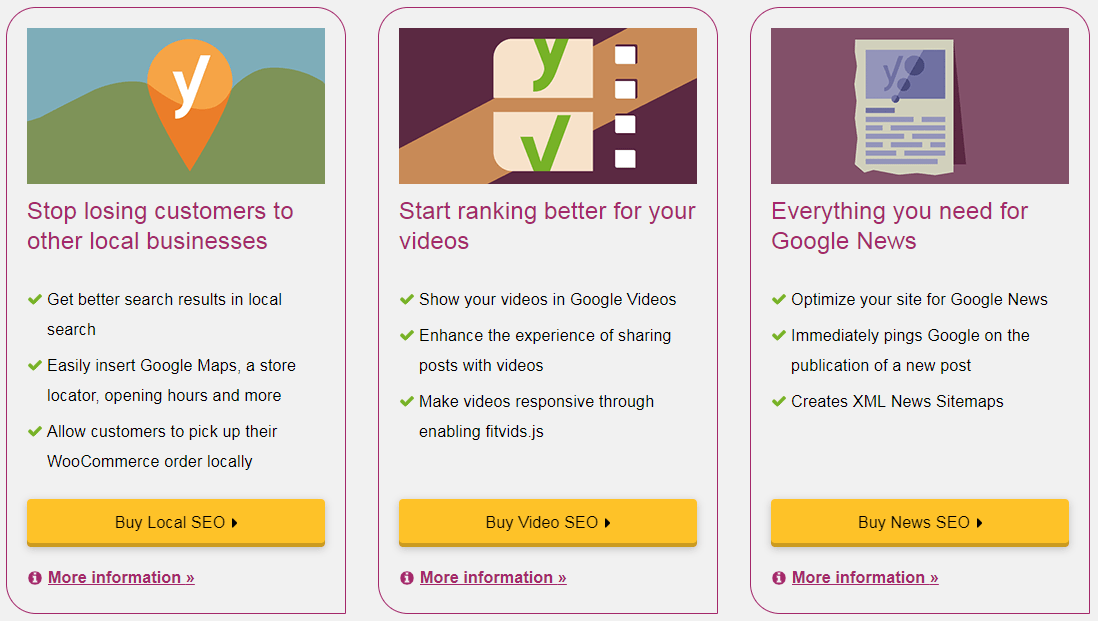
What I Like About Yoast SEO
What stands out to me is how beginner-friendly Yoast SEO is designed. Unlike similar tools like All-in-One SEO. You can fully configure your Yoast SEO plugin through their basic questionnaire system.
Steps To Configure Yoast SEO:
(1) After installing Yoast SEO, (2) locate SEO on the left-hand side of your WordPress AdminCp and (3) select general. Once you click general, you will see the configuration wizard. I’ll post an image for you down below.
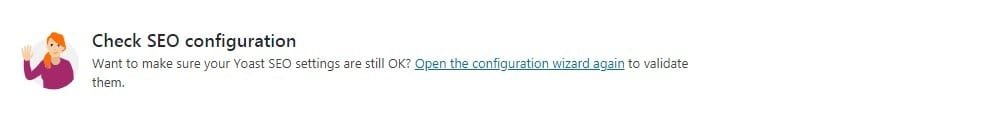
Simply click open the configuration wizard and answer the questions. Once you get to the end, that means Yoast SEO has all the information it needs to optimize your website for search engines.
In my opinion, this alone outshines its competitors. Everything is just easy to configure.
What I Don’t Like About Yoast SEO
As an SEO plugin, I don’t have anything to complain about, but after using their premium version. I realized that it might not be worth the money.
To get the redirection manager, you can install a free plugin called Safe Redirect Manager. And the internal linking manager isn’t all that great.
The recommendations are based on keywords in your article, but I find it much easier to link as I write. That way I don’t feel like I’m trying to add an internal link just for the sake of doing it.
So in my opinion, if $89.00/year is out of your budget. You can definitely settle for the free version.
My Final Thoughts On Yoast SEO Plugin
Not only do I recommend Yoast SEO to both beginners and experienced users. But I challenge you to find me a better tool.
After using the Yoast SEO plugin for a year, I totally agree with why it is the most popular SEO plugin on the market. It’s comprehensive, yet simple to use.
That’s what makes Yoast SEO such a success. It comes with a wide range of functions with clear instruction on how to configure everything.
If you are new to this, I suggest using the free version only. Most of the paid features can be found through other free plugins.
I don’t mind paying for the paid version just so I don’t need to have additional plugins installed on my blog. But that’s just me!
Have you used Yoast SEO before? Or do you use an alternative plugin? Let me us know by leaving a comment down below.


 Protected by Patchstack
Protected by Patchstack