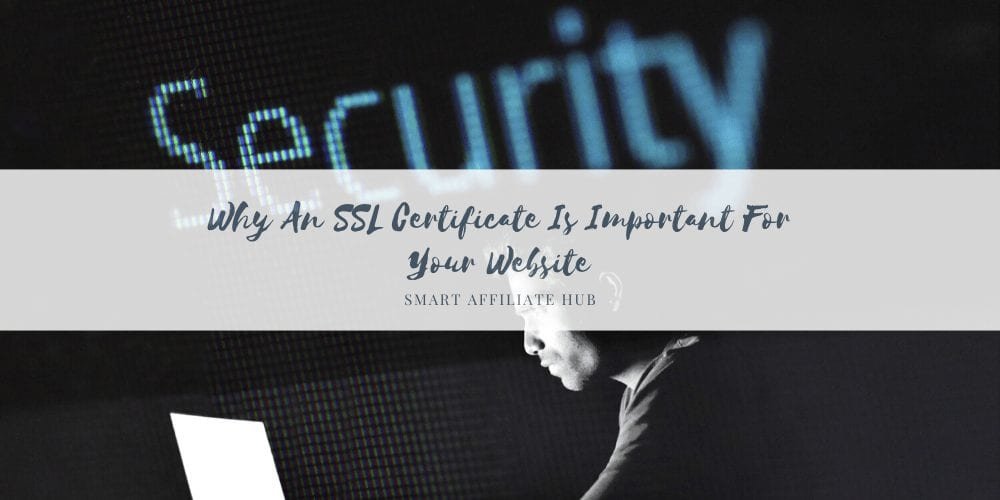
Security and privacy are some of the most important things a customer looks for. As a company website, providing that sense of security and privacy can help you earn a potential customer.
If you take a look at your address bar, you’ll notice a grey colored lock next to my website’s address.
And if you click that lock, you’ll see that my Smart Affiliate Hub is secured. It’s all thanks to the SSL Certificate.
SSL is the abbreviation for Secure Sockets Layer. According to DigiCert, SSL encrypts the connection of your visitor which will also help build trust.
What that means is, your information such as passwords and credit card information are kept private when it is sent to a website with SSL enabled.
Why An SSL Certificate Is Important For Your Website
First of all, Google loves websites that are secured. Website security is a top priority for Google. In fact, it’s one of Google’s ranking signals.
By securing your website with an SSL certificate, you are not only going to benefit from search rankings, but you are also contributing to the safety of your visitors.
SSL is very important for online business owners. If you sell products or services on your website, it is absolutely necessary to have SSL enabled. This is because people will have to trust your website with their personal information.
You should have SSL enabled even if you don’t sell anything. For affiliate marketing websites like mine, you should also have it enabled because if you want to build an email list, you’ll want to reassure your audience that your website is secure.
The Difference Between Https:// And Http://
Most people probably wouldn’t notice at first, but when your website becomes secure, it will change from Http:// to Https://. The “S” at the end means your website is secured.
HTTP = HyperText Transfer Protocol and HTTPS = HyperText Transfer Protocol Secure
I’ve pretty much made it a habit to only do business with secured websites because I don’t want to risk getting my information leaked to a hacker.
Identify If Your Website Is Secured Or Not
First, you want to identify and see if your website is secured or not. It should look like the image below if it is NOT secured:
Right now if you have a website, odds are if you type the URL, you will likely see the following icon:

Just by looking at the (!) icon on the left-hand side of the website address URL. You’ll have second thoughts when it comes to security.
After all, it is a caution sign.
Would you trust entering your personal information such as passwords and credit card information after seeing that message?
If you have a secured website, you can save yourself a lot of headaches down the road and offer your visitors or potential customers peace of mind.
How To Get SSL On Your Website
There are a few ways to get SSL on your website, so read carefully and see which one works for you:
Option #1: Contact Your Website Hosting Provider
If you have a website of your own, reach out to your website hosting provider and request for SSL (will usually cost money).
Most, if not all website hosting providers offer SSL. Generally speaking, website hosting usually costs around $5.00-$14.00 per month and the SSL certificate is around $50.00 annually per website.
After you purchase the SSL, you will receive instructions to confirm your website. Make sure you read it carefully and copy the code provided exactly.
After verification, you should see the change in your website URL from Http:// to https://.
Option #2: Buy or Transfer Domain and Host your Website on Wealthy Affiliate
When you host your website on Wealthy Affiliate, your website will receive SSL for FREE! It is super easy to activate your SSL on your website. Check out the picture below and you will see why anyone can do it.

Wealthy Affiliate is not only a great website hosting provider, but it is also an educational platform for affiliate marketing and other types of online businesses.
Who is Wealthy Affiliate for? (The premium membership price is not for everyone)
#1. This is perfect for those who currently own a domain because you can easily transfer it to Wealthy Affiliate.
#2. You can also buy domains there if you don’t already have one. Unlike others, the annual fee is a flat rate!
#3. Wealthy Affiliate will also teach you how to start a blog and create your own online business.
Note: In order to use the FREE SSL feature, you need to be a premium member. $49.00 per month might seem high especially with others offering SSL per website for $50.00+ annually. However, as I mentioned earlier, you are paying for more than just your basic website hosting.
As a premium member, you have free hosting for up to 25 websites and each one will have lifetime SSL for free.
For me, this was a huge deal because as a beginner, we can be very indecisive with our first niche. I’ve personally changed websites due to a niche change multiple times.
I would’ve spent over $200.00 if I purchased SSL on all of my niche websites separately.
In Conclusion (My 2 Cents)

Hopefully, you’ve learned something from this article and regardless of whichever method you choose.
I highly recommend that you get your website secured if you want to run a successful business in the long run.
If you are new to making money online, I’d like to offer you my free course on How To Start A Blog For Affiliate Marketing Today.
Other than that, please let me know if you have any questions and I’ll try my best to help you out.
Kind Regards,
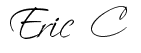


 Protected by Patchstack
Protected by Patchstack