
Have you ever heard of site heatmaps and how it can help you track what people do when they’re on your website? Such as where they click, where they move their mouse cursor, and how they scroll through your website. Wouldn’t it cool if you can visualize where your visitors click? Well, you can with heatmaps.
I didn’t know too much about it until today. I was excited to sign up for hotjar just to see how people engage when they get on my website. This allows me to learn about my visitors as well as the experience that my website gives off.
At the time of this post, I have just started using hotjar on Smart Affiliate Hub, so it will take a couple days to track my visitor movement, activities, etc. Once I get the data, I will post the image here.
So far, installing the codes on your website is extremely easy. Once you’re registered, simply add the codes to your website’s header. (Your admin cp > appearance > editor > header.php).
What I’ve Learned From The Heatmap Of My Website
Down below, you will an image of my website, but what you’ll find unusual is the color spots all over it. Well, it’s pretty like playing the hot and cold game. Blue is cold and red is hot.
What I observed from the picture below: Most people went for my blog posts when they landed on my website since it’s hot red. However, there are other activities as well such as my about me page, search bar, special offer, as well as the big green button for my free eBook.
With this information, I am able to perform split tests to help better my results depending on what I’m hoping to do. For example, if I want more email opt-in’s, I would create another landing page and use hotjar to see if I can increase my opt-in rate (more hot red on the opt-in button).

Hotjar also offers heatmaps on mobile and tablet devices. You can also check how people are scrolling through your website to provide you with more details. It’s truly magnificent!
Here Are Reasons Why You Should Use Website Heatmaps
Now that you see how it a heatmap works on your website and how easy it is to get started. Here are the reasons why you should implement heatmap tracking on your website today!
Reason #1. Do You Have Too Many Distractions?
Using a heatmap, you can see if your website has too many distractions. When someone comes to your website, they are probably there to read something from you. By tracking their mouse movements, you can see where they are clicking such as a random advertisement on your sidebar.
With this data, you’ll be able to determine whether your visitors are distracted which can hinder user experience as well as conversions.
Reason #2. Is Your Website Easy To Navigate?
Obviously, you’ll say yes because you own your website. But what about your visitors? Is your website easy to navigate? Well, with a heatmap, you can track where your visitors are clicking and why.
If you purchase the business package, you’ll also be able to record your visitors. This gives you live data on where your visitors are clicking and why they did it.
Reason #3. Track Your Visitors Across All Devices
When comparing the experience between desktop and mobile devices, the difference can be extremely. Even if you have a mobile-friendly website, how your visitors engage will be different.
For example, on a mobile device, everything is cramped up, so where your visitors click on their mobile devices will be different compared to someone on a desktop.
Advanced heatmaps tracking allows you to view reports based on the user’s device. This is a very cool feature to see how your visitors are doing on their phones or tablets.
Reason #4. Are Your Visitors Reaching The Bottom Of Your Website?
Do you have landing pages with lots of information? Does it take years to reach the bottom of your page? Well, what if you can see if your visitors are actually getting to the bottom of your website?
Heatmap with scrolling allows you to see if your visitors are actually scrolling down. It will also allow you to see what people are missing out by not scrolling down. With this information, you can make the necessary adjustments.
For example, let’s say you have a call to action toward the end or in the middle. Are your readers reaching that point? If they’re not, you’re definitely missing out on conversions.
Reason #5. Heatmaps Are Great For A/B Testing
Besides the beautiful colors and data. Heatmaps are great for a/b testing. You can see exactly where people are clicking and how well it converts. Just set it up and give it around 24 hours or so and you should have more than enough data to determine what works and what doesn’t.
To provide you with a better understanding of heatmaps, check out 8 heatmap tests that reveal visitor behavior.
Try Heatmaps For Free
If you’re a brand new blog with limited numbers of traffic. You can try their basic plan free forever. With their free plan, you can collect 2,000 page views/day however the number of reports is limited.
At first, I didn’t think it was important to have a heatmap, but after learning that you can see how your visitors behave. It can really help you to optimize your website to increase conversions (leads, money, etc).
I believe there are a few other heatmap services out there, but I’ve never tried them, so I can’t really compare them. However, since hotjar offers a free forever plan for small online business owners. Why not take advantage of that right?
Have you ever used heatmap services on your website? If you haven’t, why not give it shot and see what it can do for you.
Kind Regards,
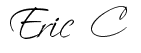


 Protected by Patchstack
Protected by Patchstack