In this day and age, internet security is very important. Your bank account information, credit card information, passwords can be compromised without you knowing. Learn more about this software in this RoboForm Review 2021.
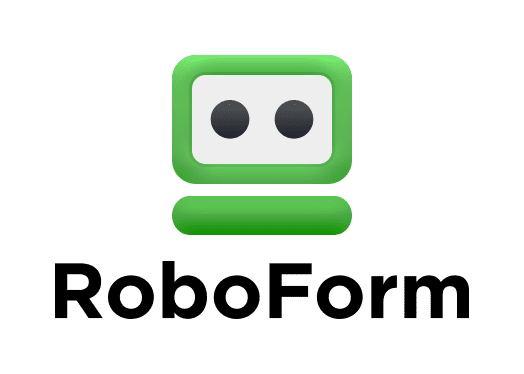
- Save
Overview
About: What is RoboForm? It is password management system with automatic form-filling capabilities and more.
Price: Free plan is available along with monthly subscriptions to unlock all of their features.
Pros: Super easy to use to help you management and protect all of your personal data. I literally don’t have to remember hundreds of passwords anymore. I can also set a different password on every website that I use.
Cons: I honestly couldn’t think of any. I guess you lose some brain exercise since you no longer have to remember as much?
Verdict: Overall, I highly recommend RoboForm. With frequent database leaks these days, it’s important that you don’t use the same password more than once. RoboForm keeps your passwords secure by doing the remembering for you.
Protect Your Passwords With RoboForm!
Summary
In this day and age, especially with database leaks. You don’t want to be using the same passwords on different websites. Overall, I am pleased with Roboform. With this, I no longer have to memorize my passwords and can access my passwords in any device. Super convenient and highly recommended.
Table of Contents
What Is RoboForm?
The Roboform password manager is one of the best password management systems available to users outside of MAC.
I downloaded RoboForm on my laptop, desktop, iPad, and iPhone to see how it’s going to affect my online experience both positively and negatively.
Overall, I am very pleased with the services offered by RoboForm. It’s extremely intuitive and user-friendly. It comes with features that you would expect in a password management system such as:
Two-Factor Authentication (2FA)
256-bit AES Encryption
Password Auditing
If you are currently using Google Authenticator (highly recommended), you can sync up with RoboForm with ease.
I purchased the family plan, so I am able to share passwords and notes between different users and accounts.
RoboForm’s form-filling feature makes it a breeze! If you do a lot of online shopping or is a regular at conducting online surveys. RoboForm will allow you to complete long and annoying web forms with a single click.
With that said, I strongly recommend you to try it for free. There’s no need to rush and pay for your RoboForm license.
If you like what you see, it’s never too late to upgrade your account plan. By not using RoboForm, you are putting yourself as well as your personal information at risk.
What Makes Roboform So Secure?
Roboform stores your password on its own servers. This is how it allows you to sync with multiple devices such as password sharing and remote vault access.
In order to ensure that you are protected, RoboForm’s servers are protected by the strongest encryption algorithms available.
Your data is kept private with RoboForm’s end-to-end 256-bit AES encryption (your passwords can only be read on your device). To understand how secure this is, this level of encryption is used by many banks around the world.
In addition to RoboForm’s security protocol to keep you safe. It also comes with a ton of security features found on password management systems such as:
Unique Password Generator
Two-Factor Authentication (2FA)
Application Passwords
Bookmark Storage
Sharing Is Secured
Security Center
Automatic Form-Filling
Emergency Access
With that being said, let’s continue talking about each individual feature.
Why I Recommend RoboForm
No More Memorizing Passwords
Set a password and let Roboform work its magic. It’s that simple!
With RoboForm, you can automatically generate complex passwords for every individual website. This will protect you from database leaks. Remember, never use the same password twice.
Database Leaks
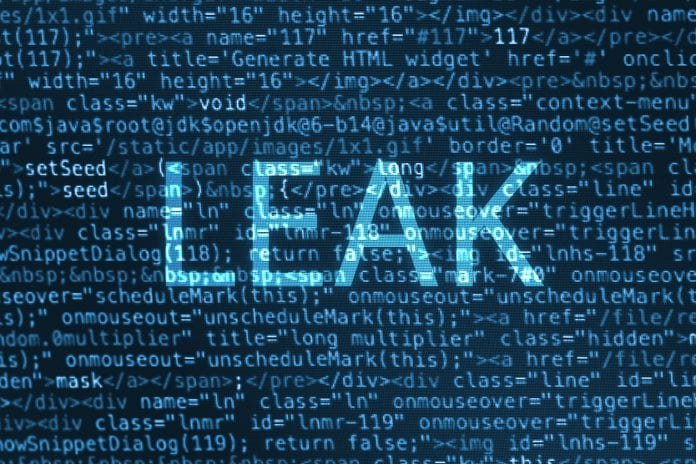
- Save
It happens more often than you think!
I used to have the mentality of, it wouldn’t affect me. But guess what, after checking my old emails, I realized that my OLD passwords are out there for the public to see.
Database leaks can be detrimental! In 2019, Facebook Data leaked approximately 267 million users.
If you used the same password everywhere. Your information could be compromised.
Someone can use your leaked Facebook data to access important websites such as your bank accounts.
What Does Roboform Offer?
Roboform Password Generator
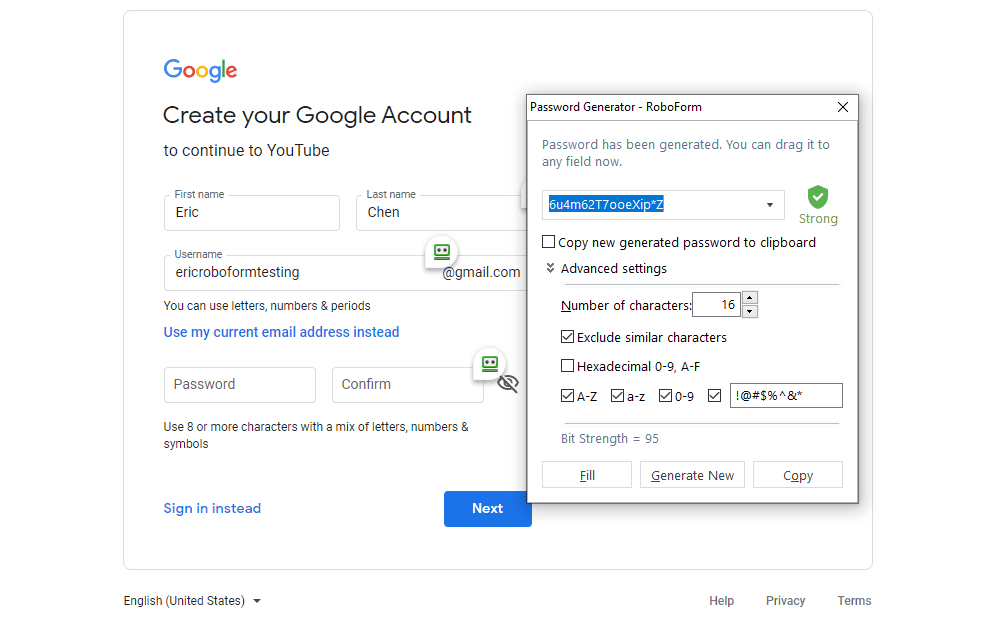
- Save
As you can see, it will allow you to create randomly generated passwords that are impossible to guess! I mean, good luck trying to remember the password especially if it’s going to be different on every website.
Roboform’s unique password generator helps its users to create a strong and unique password.
Using the same password every time will put yourself at risk of a database leak. There are websites that allow you to check for database leaks using your email address.
If you’re using the same password as the leaked database, anyone can use that information to try to hack into your email, bank accounts, etc.
By default, it generates passwords that are 16 characters long with uppercase, lowercase, numbers, symbols, and excludes similar characters.
This can be changed!
You can change the character count up to 512 characters and more by clicking on Advanced Settings. It’s okay if you don’t remember the randomly generated password. It will remember it for you.
Two-Factor Authentication (2FA)

- Save
Two-Factor Authentication (2FA) is highly recommended. It provides you with an additional layer of security.
What 2FA does is it requires you to provide a second form of verification before you can gain access. So having the correct password is not enough.
This usually stops any hacking attempts in its track. This because getting the password is not as easy as getting the second form of verification. (For example Google Authenticator or SMS Codes).
It syncs up with apps like Google Authenticator and more. These authenticator apps will generate a temporary one-time password on your mobile device.
They usually expire after 60 seconds, so only you who has access to your device can log into your account.
Note: RoboForm’s Two-Factor Authenticator is only available in the paid version.
By the way, when I used it on my iPhone and iPad. I noticed that you can access your account using your fingerprint or face ID.
Application Passwords

- Save
Roboform also saves your passwords for certain applications on your computer and mobile devices. However, I find this to be not so great.
In fact, the majority of my applications appear to be incompatible with RoboForm. For example, I tried both Steam and Discord. Neither of these applications displayed RoboForm.
However, if I tried to login via Google Chrome, it would prompt me to save the login details. But that’s expected.
RoboForm is already extremely powerful. If it was compatible with most or all applications, that would be amazing!
Bookmark Storage
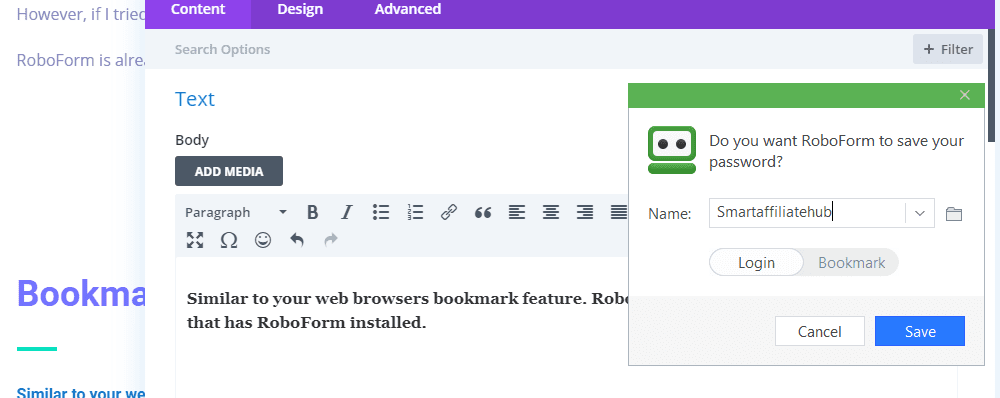
- Save
Similar to your web browser’s bookmark feature. Roboform’s bookmark saves to any device that has RoboForm installed.
Sharing your bookmarks is extremely convenient for those who want to access their favorite websites across multiple devices.
As an affiliate marketer/blogger. I do most of my research at home on my computer, but I also use my mobile devices for ideas. Being able to bookmark ideas on my mobile device will allow me to easily pull it up on my computer once I’m at home.
Sharing Is Secured
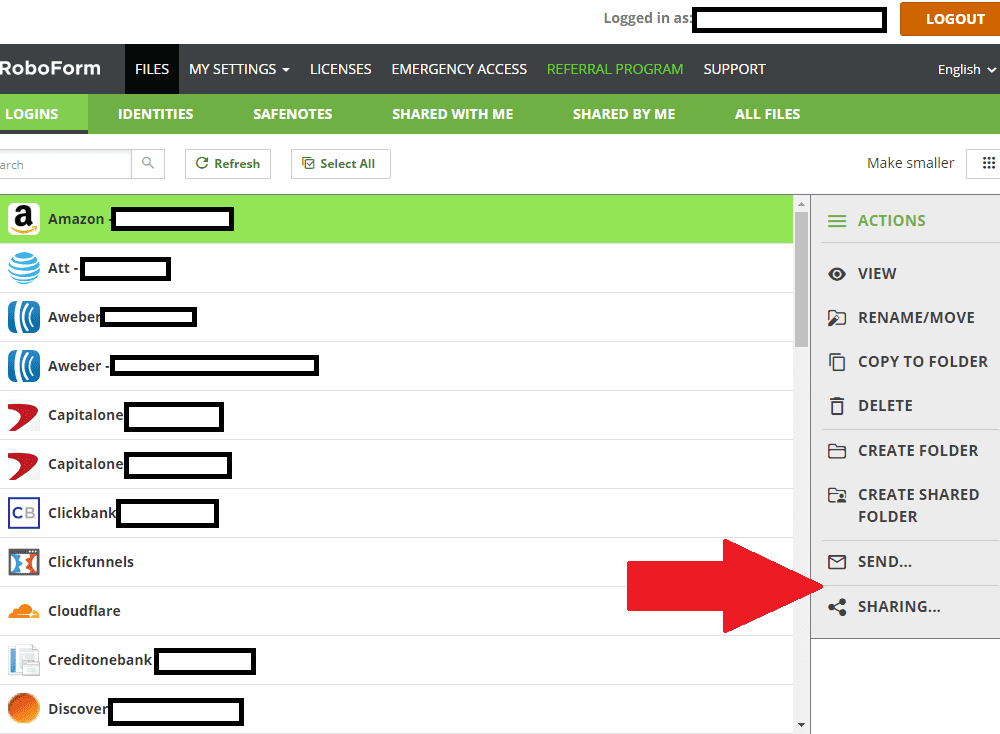
- Save
Roboform allows you to share your passwords, notes, templates, etc with anyone that also uses it.
This is especially helpful since I’m on a family plan. My brother is always asking for the password to our Netflix account. Being able to easily share the password without having to remember it really saves a ton of brain cells.
Better yet, now that he has access to our family plan. He can use RoboForm to save and access any of his websites with ease and that includes Netflix.
With the RoboForm free edition, you can only share one password at a time. If you purchase the personal plan (RoboForm Everywhere), it comes with unlimited sharing between users. So you can share folders with as many passwords, notes, etc as you want all at once.
When it comes to sharing a single password, you have two options (Sharing and Send).
With Sharing, any changes made to the shared login details are automatically synced with the recipient. So if you change the password after, your recipient will receive the updated password.
While Send will allow you to send a password once. The recipient will not have access to any password changes in the future.
RoboForm will also allow you to set 3 different permissions when sharing folders.
Full Control: The recipient can view and modify items as well as change permissions.
Read And Write: The recipient can only view and edit the items in the shared folder.
Login Only: The recipient can use the logins, but can’t edit or share the passwords.
This allow you to set different levels of access for different users.
For example, if I want to share folders with my friends, I wouldn’t give them total access. Whereas if it was to a family member, the amount of access will differ depending on what I’m sharing.
This feature alone makes RoboForm extremely intuitive!
Security Center
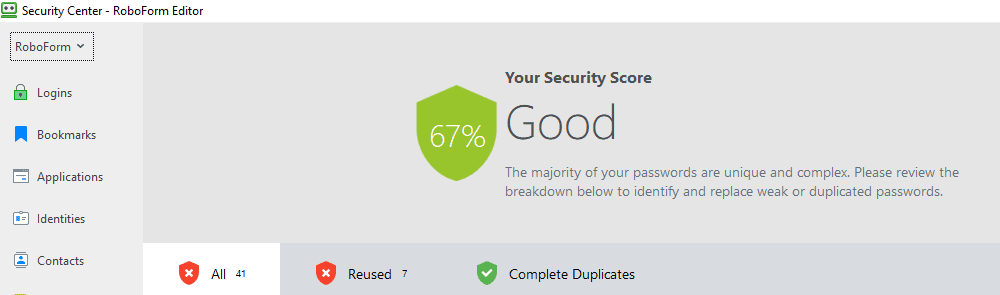
- Save
The security center is Roboform’s password auditing tool. It analyzes every password in your password vault and provides you with an overall security score based on strength of passwords, the number of reused passwords, and duplicate logins.
As you can see from the image down below. I have quite a few passwords to change, but it really shows how vulnerable we are.
RoboForm’s Security Center uses an open-source algorithm known as “ZXCVBN” to evaluate the strength of your passwords.
ZXCVBN has been proven to be the most accurate in determining the strength of passwords. The lower your score, the more vulnerable you are to being hacked.
After viewing your security score, it’s time to update your old passwords. To do so, you will have to manually log into each website.
When you generate a new password, it will ask if you want to update the information. By the way, when changing your password, use the password generator.
Automatic Form Filling
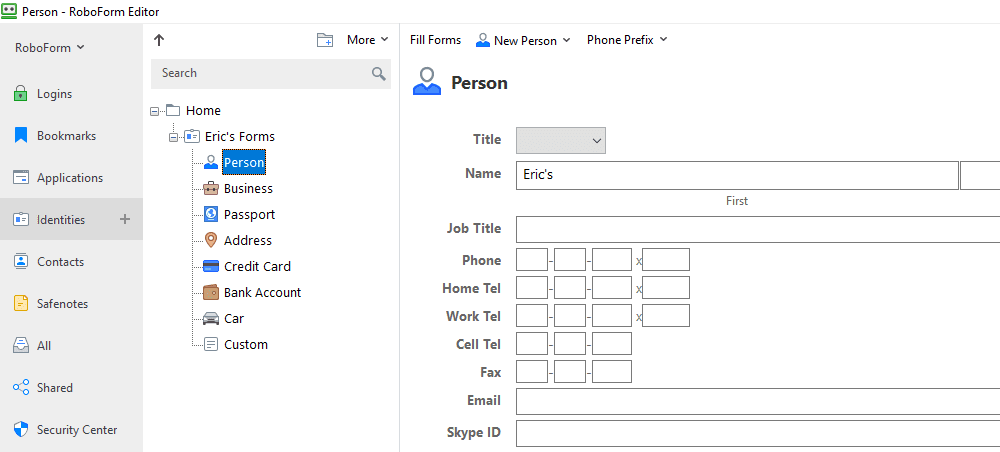
- Save
Roboform used to be a form-filling software. It was eventually upgraded into today’s password management software.
For that reason, it offers arguably the best form-filling feature compared to other password management software in the market.
RoboForm offers up to 7 different form-filling templates. You can also customize your own templates if you like.
The 7 different form-filling templates consist of: Person, Business, Passport, Address, Credit Card, Bank Account, Car, and Custom.
With its form-filling capabilities, filling up forms online is now stress-free. I haven’t explored this feature very much yet, but I have a feeling my keyboard and my fingers will thank me.
Emergency Access

- Save
The worst-case scenarios for password management software users are forgetting the master password, unable to function, or losing their device.
The good news is, it offers an emergency access function. You can select an emergency contact that can help view your data in case of an emergency.
You can provide your emergency access person immediate access or a waiting period of up to 30 days. This is just in case you change your mind for whatever reason.
It is so you really only have to remember one password and that’s your master password. So try not to forget it.
How Much Does RoboForm Cost?
Free Membership
Limited Access- Password Auditing
- Automatic Form-Filling
- Automatically Saves And Fills Passwords
- Secure Password Sharing
Paid Plans
INDIVIDUAL PLAN ($23.88/YEAR – $64.44/3 YEARS – $99.50/5 YEARS)
FAMILY PLAN ($47.75/YEAR – $128.85/3 YEARS – $199.00/5 YEARS)
If you don’t mind investing a small amount of money for security. RoboForm Everywhere is going to provide you with lots of great features for a great value compared to other password management software in the market.
With RoboForm Everywhere, you’ll have unlimited password storage across an unlimited number of devices!
If that doesn’t sound amazing already, RoboForm also includes:
Two-Factor Authentication (2FA)
Emergency Access
Secure Folders For Sharing
24/7 Priority Customer Support
Currently, RoboForm Everywhere is available for individuals or as a family plan. Essentially, family plans get the same features as individuals except you can have up to 5 accounts.
RoboForm Everywhere also offers additional savings if you pay for multiple years at once. At the time of this article, there are additional savings for 3 and 5 years.
By the way, if you are not satisfied, you can get your money back within 30 days guaranteed. So you can try it risk-free and get 6 months free if you sign up using my link.
ROBOFORM FOR BUSINESS – PROTECT YOUR BUSINESS AND PROTECT YOUR EMPLOYEES! ($1,048.50/YEAR – $2,695.50/3 YEARS – $3,892.50/5 YEARS)
RoboForm For Business is RoboForm’s enterprise product. I swear most businesses should use this to protect their assets. I’ve heard of companies losing millions of dollars simply because of a careless employee getting their passwords leaked from a database.
RoboForm For Business comes with its own unique set of features:
Centralized Management
Creating User Accounts
Assigning Permissions & Policies
Currently, RoboForm Business offers a 14-day trial for up to 30 users. So new or established businesses can test drive this software without any risk!
In Conclusion
I highly recommend trying Roboform to manage your passwords. Whether it’s to save you the headache of having to remember each password. Or to ensure that you don’t use duplicate passwords to prevent being hacked by a database leak.
Besides RoboForm, there is other software out there with similar features. However, I personally use RoboForm, so I can vouch for them.
If you just want to try it out, RoboForm offers a free version. But for those who really want to protect and manage their passwords, the paid versions are quite affordable.
I hope this RoboForm review was helpful. If you have any questions, please feel free to leave a comment down below.
Sharing is caring:


 Protected by Patchstack
Protected by Patchstack