
Can you imagine waking up one day only to find out that your WordPress website got hacked? Not only was your website hacked, but you lost traffic, sales, database, and your content.
Sounds like the worst day ever right? It absolutely it.
Something similar has happened to me before, except it was through the migrating process of switching website hosting service.
I’ve learned a lot from the experience after switching to Hostgator.
I nearly gave up and had to start over my blog because I didn’t have a backup of my website. I thought I did after using a free plugin. Turned out it was corrupted.
After that, I decided to invest in backup software that will get the job done each and every time. I believe you should too, even though we all hope that our website would never get hacked.
If you don’t the problems can be catastrophic. It can potentially ruin your SEO ranking and ruin the relationship between you and your audience.
Also, if you think about it, how do you expect people to trust you if you can’t even protect your own asset?
Even though a backup plugin/software won’t prevent someone from hacking you. At least it can restore everything on your WordPress website before the incident.
The question is, What is the best WordPress backup plugin on the market?
Like other plugins in the WordPress plugin market place, there are many to choose from. I’m going to show you what I believe are the best WordPress backup plugins out there. Without further ado, let’s get started.
#1. VaultPress by Automattic
VaultPress is an amazing plugin if you are looking for backups, migrations, and security. In fact, VaultPress is built by the same team that built WordPress. That gives an immense amount of confidence that this plugin will protect your WordPress website.
In fact, I’m currently using VaultPress on Smart Affiliate Hub and don’t plan on switching to another source any time soon.
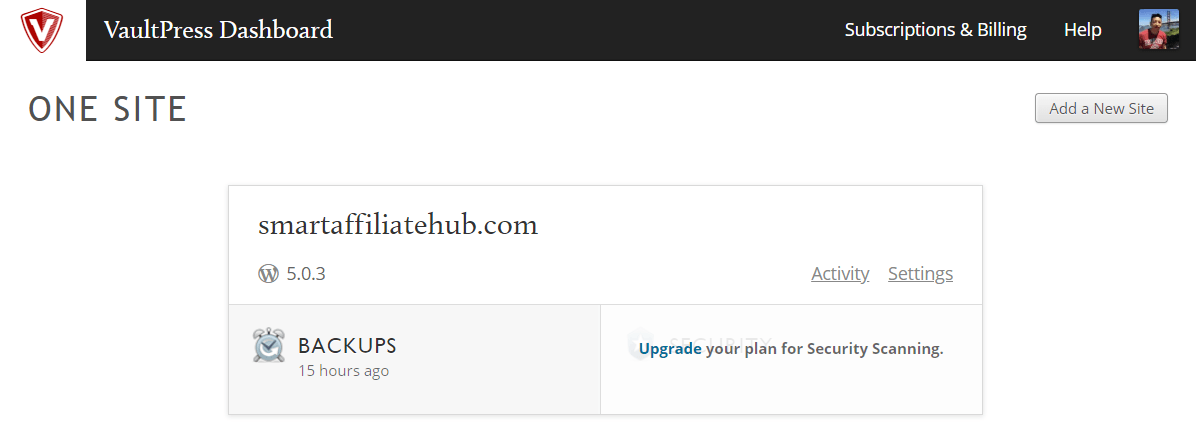
After you install this plugin, set up it to automatically backup your website on a daily basis. Your backup files are stored on their server, so you don’t have to worry about space.
Besides backing up your website, you can also use VaultPress to migrate your website, repair files, and one-click restore.
I use the one-click restore quite often especially when I’m making site-wide changes. I’m no expert when it comes to customizing my website, so when I make really bad mistakes, I would use VaultPress to restore it.
On the backup section of Vaultpress, you’ll find yourself a calendar view, to allow you to locate, view, and restore content from a previous backup point.
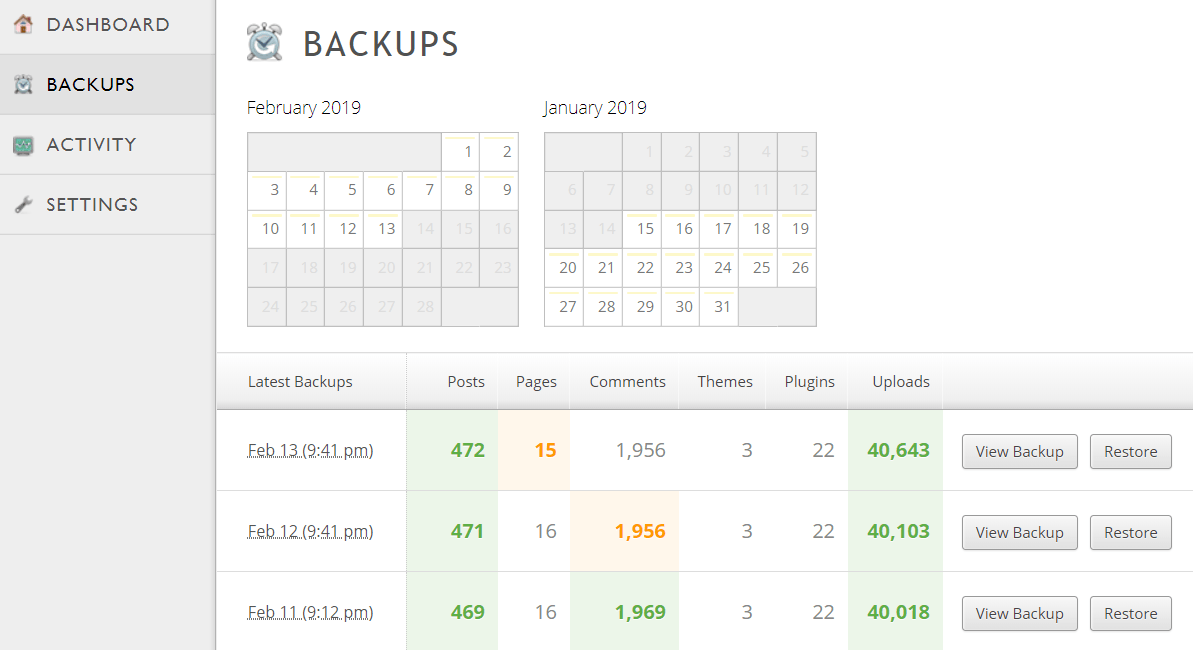
Within VaultPress, it also comes with built-in security features like file scanning and spam defense which will help you identify and eliminate security vulnerabilities. (This will require premium membership which is $73.00 per year).

VaultPress Pricing
As you can see, I’m only paying for the personal plan because I don’t need the additional features from the premium plan. And since we are talking about backup plugins, I think it’s appropriate to say that the personal plan for $37.00/year is more than enough. Click here to get VaultPress.
#2. BackupBuddy by iThemes
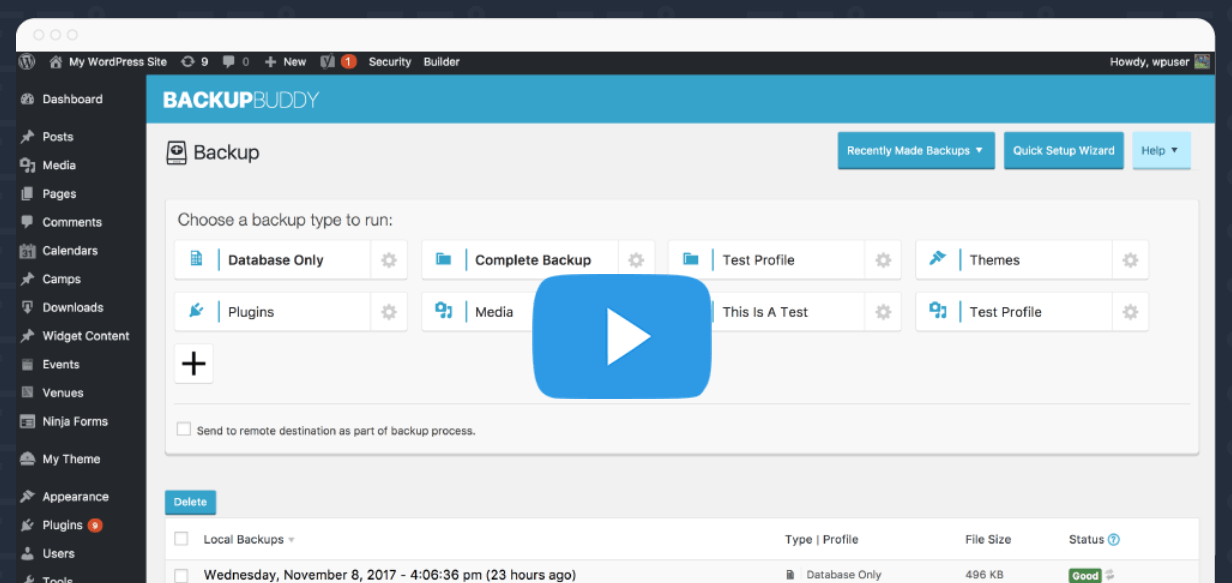
This is not a video.
Did you get hacked and lost all of your content? BackupBuddy can help you restore your website very easily. BackupBuddy is a well-known WordPress plugin. It’s been protecting WordPress websites since 2010. Unlike other backup plugins on the market that only backup your database.
BackupBuddy backs up everything, the entire WordPress Installation which includes the following (You can choose to backup certain areas of your blog):
- Pages
- Posts
- Widgets
- Users
- Database
- Comments
- Categories
- Tags
- Images,
- Plugins
- Settings
- Videos
- Custom Posts
- Themes
- and more
Like VaultPress, BackupBuddy stores your backup files on a separate server and it allows you to schedule automatic backups. You can also download your backups in the form of a zip file, so you can store it on your own as well.
What makes BackupBuddy a versatile backup plugin is how easy it is to restore your content. It can be done in just a few clicks! To keep it short, BackupBuddy can do everything Vaultpress can.
Here’s a price chart for BackupBuddy:
Regardless of whichever plan you choose, you’ll get 1 year of plugin updates and ticketed support. Click here if you are interested in buying BackupBuddy plugin.
#3. WP Time Capsule by Revmakx
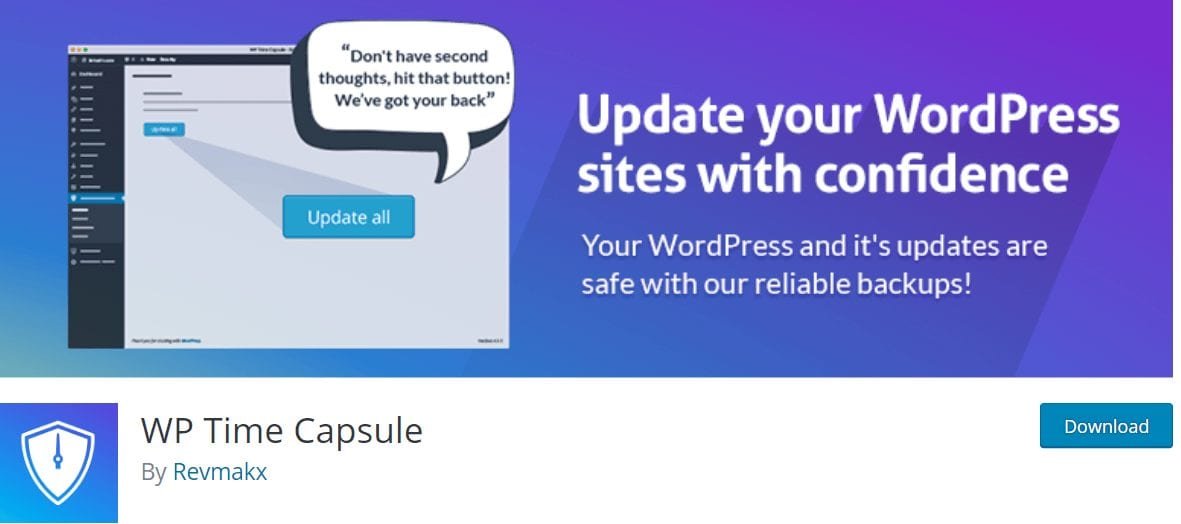
WP Time Capsule is a bit different compared to VaultPress and Backupbuddy. WP Time Capsule integrates with cloud storage applications. After you download and install the plugin, you’ll just need to connect it with a cloud storage application such as Google Drive, Dropbox, Amazon S3, etc.
Once you’ve connected WP Time Capsule to your choice of cloud storage, the plugin will automatically create your first backup.
Afterward, set up your backup schedule and leave WP Time Capsule on auto-pilot.
Like VaultPress, WP Time Capsule gives you a calendar view option. That way you can easily find and restore your website from a specific date. Click here to check out pricing and feature for WP Time Capsule.
#4. Duplicator by Snap Creek

Duplicator has over 1 million active installations. Which makes it a very popular choice as a backup plugin. As the name suggests, Duplicate is designed to duplicate your WordPress website.
So if you’re looking to migrate your WordPress website between web hosting service providers, Duplicator is for you.
According to Duplicator, it can move, migrate, or clone a WordPress website between domains or hosts with zero downtime. Now that speaks a lot about this plugin.
Duplicator is a great plugin, but I don’t really recommend it to beginners. Unlike options like VaultPress, BackupBuddy, and WP Time Capsule. It will require some basic technical knowledge.
If you need additional features such as scheduled backups, multi-site support, overwrite live sites, large site support, and more. You’ll want to upgrade to Duplicator Pro.
The following image contains the Duplicator Pro pricing:
In my opinion, this is a great plugin for developers or people who are constantly migrating websites. It can still be used as a backup plugin, but if that’s all you need. I recommend checking out other plugins on this list. Do you want to upgrade to duplicator pro? Click here to check it out.
#5. UpdraftPlus by UpdraftPlus.com & David Anderson

UpdraftPlus is another powerful backup plugin with over 2 million active installations. Unlike Duplicator, you don’t need a whole lot of technical knowledge to handle.
You can simply backup and restore your WordPress website in just a click.
If you decide to use the free version, you’ll still be able to conduct full backups, manual backups, and scheduled backups. This also includes themes, plugins, database, etc.
With UpdraftPlus, you can access all of your backups directly from the UpdraftPlus dashboard.
Like WP Time Capsule, you can store your backups on a cloud storage application such as Google Drive, Dropbox, Amazon S3, etc.
It’s quite impressive as a free WordPress backup plugin.
UpdraftPlus also comes with premium features if you’re willing to spend $42.00/year.
In addition to what you get with the free version, you’ll also get the following:
- Incremental backups
- Multiple storage destinations
- Automatic backup before updates
- migrator
- WP-CLI integration
- Importer
- Enhanced reporting
- no adverts
- fix backup time
- more files
- Free updates for a year
- Free support via forum and email for a year
- Free storage a year’s 1GB subscription to UpdraftVault
- Allows you to create a cloned test website through UpdraftClone
With over 2 million active installations, you can rest assured that this plugin is dependable and reliable. Otherwise, nobody would use it, right?
#5. BackWPUp by inpsyde.com

BackWPUp is another backup plugin that completely backs up your WordPress installation and stores them on a remote location such as cloud storage like Google Drive, Dropbox, or Amazon S3.
Note: Some storages like Google Drive will require you to upgrade to the premium version for $69.00 initial charge and $39.00/year.
Is it worth the upgrade? Here are the features only available in the premium version:
- Complete automatic restore
- Encrypt backup archives
- Complete database backup
- List of all installed plugins
- Administration of backup-archives
- Backup on your own webspace
- Backup to Microsoft Azure
- Backup to Dropbox
- Backup to Amazon Glacier
- Back up to FTP(s)
- Multi-site support
- Personal-premium support
- Detailed documentation
- Database check
- A standalone app for emergency restore
- Restore encrypted backups
- Complete backups
- WordPress XML-export
- Administration of log files
- Backup on network
- Backup to S3 services
- Backup to Google Drive
- Rackspace Cloud Files
- Backup to your own SugarSync
- Wizard: Execute system tests
- Wizard: Create backup jobs
- Wizard: Import job settings
- Automatic updates via Inpsyde
Check out the BackWPup Pro pricing:
In Conclusion
So what is the best WordPress backup plugin?
I’ve given you a list of WordPress backup plugins that I believe in my opinion are some of the best out there. With so many options, simply choose the one that feel is easiest to use.
Personally, I recommend VaultPress because I use it myself and it has never disappointed me.
Hopefully, this was helpful in informing of the best WordPress backup plugin on the market.
Have you used any of these plugins before? Let me know and leave me your thoughts in the comment section below.
Kind Regards,


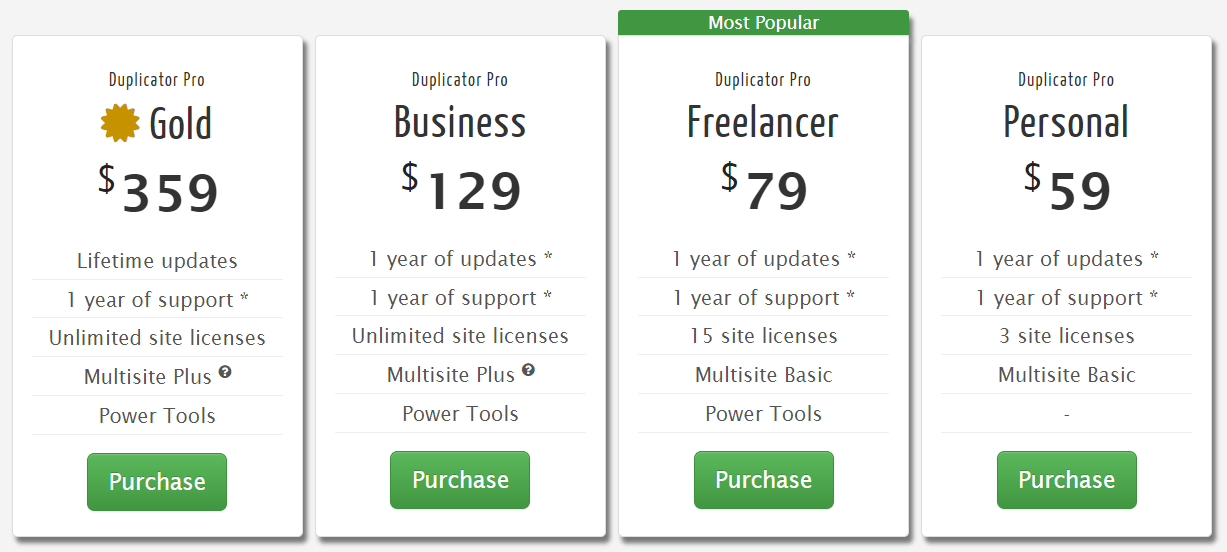
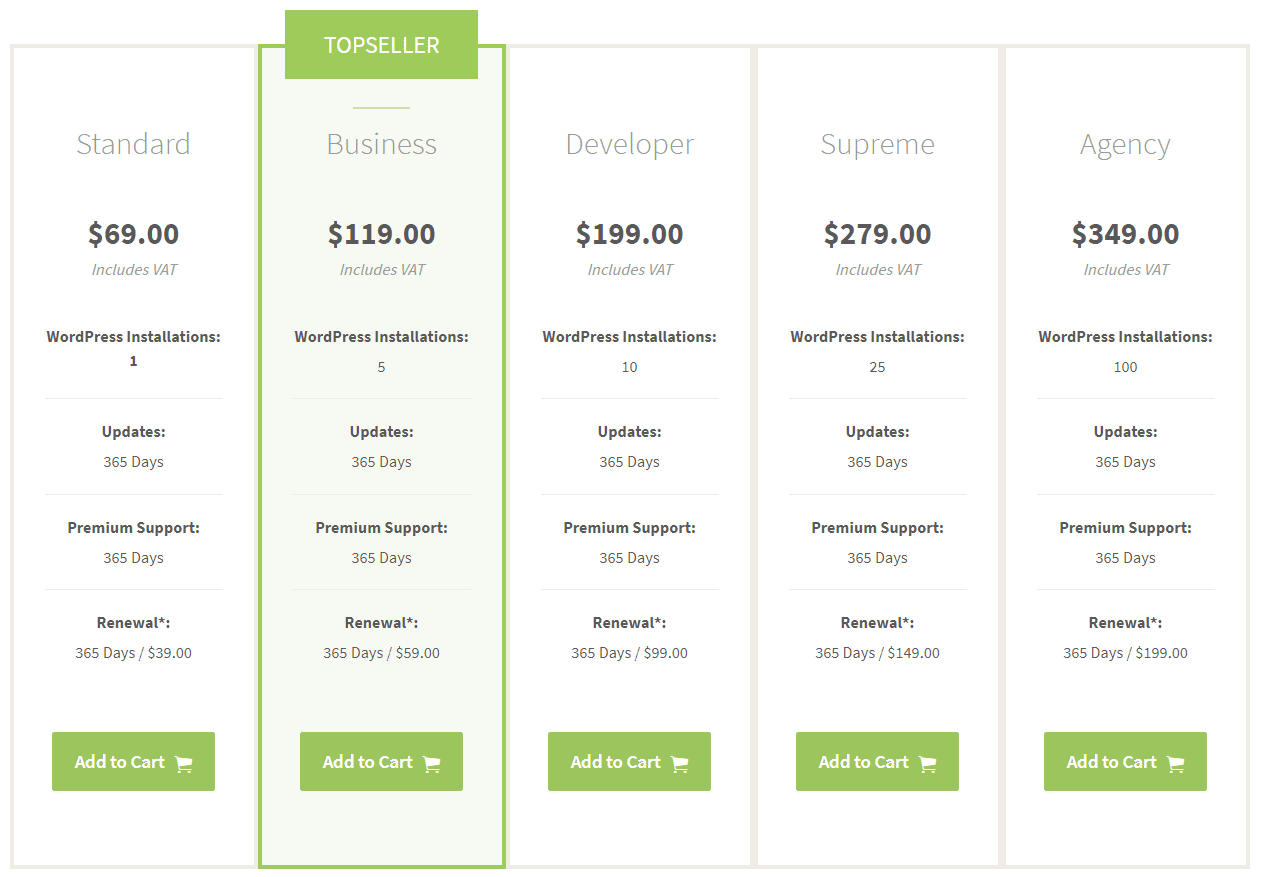


 Protected by Patchstack
Protected by Patchstack