
AWeber is my recommended email marketing service provider because I use them. Besides setting up a standard form on your side widget or in your blog posts, you can take one extra step to increase opt-in rates.
AWeber released a Web Form Plugin for WordPress, which allows you to place email sign up forms on your blog with zero difficulties. I’m not a very technical guy, so if I can figure it out, so can you!
Besides your regular sign up forms, AWeber Web Form also allows you to gain subscribers through your blog comment. When a user leaves a comment on your blog, they will have the option to subscribe at the same time.
In addition, within your WordPress Dashboard, you’ll be able to track how well this additional form opt-in method is working for you. As you can see from the picture below! All you have to do is click the right checkbox, save, and let it work for you. (:

=> Download the AWeber WordPress Plugin for Free <=
Why You Should Use This Method
First of all, this plugin makes it easier for your readers to subscribe to your blog. Since they’re interested enough to leave a comment, it’s likely that they are interested enough to subscribe as well. Secondly, even people who are interested in your blog will sometimes overlook your actual sign up forms.
By allowing your readers to subscribe with blog comments, you are giving them another chance to opt-in. It’s almost like having a sales event at a local store. It’s easy to overlook one sign, but if you have multiple on sale signs in the store. You’re more likely to make sales.
In addition, your potential subscriber won’t have to fill out another form. You see, when your readers leave a comment, they are required to input their name and email address. So all they have to do now is to check a box and they will be automatically subscribed.

You can actually look at this form as a way to pre-qualify your potential subscribers. The truth to the matter is, you want subscribers who are likely to convert into potential customers. Again, if they are interested enough to leave a comment, then they are likely to be valuable subscribers for you.
Your Risk Of Not Having An Email List
An email list is going to be the most valuable asset to you and your blog. If your blog doesn’t have an email list, then you are leaving lots of money on the table. You see, search engine algorithm, Social Media, etc can change without your consent. Which means at any given moment, your blog’s traffic can go away.
The one thing that you will always have is your email list (assuming you have people who are actually interested in your offers).
Let’s use a potential example:
Google or other search engines deem you to be a problem and removes you from their directory. Now, your website won’t show up on search engines. What do you think is going to happen?
You’re not going to get any more organic traffic of course. Now your only option is to use Social Media or paid advertisement. But let’s assume that Social Media bans you as well. Where else can you get traffic from?
Paid traffic can be very expensive depending on your niche and it’s not very sustainable. Once you stop paying for traffic, your traffic stops.
With your email list, you can use email marketing service providers like AWeber to keep in touch. This will allow you to notify your subscribers to come back to your blog to check out a new blog post or to promote new products or services. Unlike paid traffic, you can communicate with your subscribers more than once.
Your First Month Is Free With AWeber
Interested in building an email list for your blog? AWeber is one of the best email marketing service provider I have ever used. Since I started using AWeber, I noticed how quickly my emails get sent out. Unlike others that I’ve tried, deliverability is one of its greatest strengths. — Heck, what is the point of an email marketing service if your emails don’t get delivered?
Paired with their AWeber Web Form plugin, the only way to fail is to not do it.
Currently, AWeber is offering a 30-day free trial for all new customers. As a free account, you are not restricted to anything. You will have the exact same access as I have on my paid account. This includes unlimited email campaigns, follow-ups, broadcasts, and newsletters.
Try it out for free by clicking here. It’s a great way to test drive their service before fully committing yourself to do business with them. I can almost guarantee that you will enjoy their level of service. However, in rare cases, you don’t like their service. Simply Contact AWeber within your 30 days of free trial to avoid getting charged.
Do you have an email list for your blog? Do you use AWeber or do you use a different provider? Share your experience and comments by leaving a message down below.
Also, if you are interested in signing up for my free eBook. Please don’t forget to check the box underneath the comment box. (:
Kind Regards,
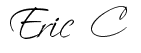



 Protected by Patchstack
Protected by Patchstack