
Today, I’d like to go over how to add push notifications for your blog! Traffic generation is one of the hardest thing to do for any webmaster especially for those who are brand new to this!
Even though the internet consists of over 4.9 billion users (as of 2020), it is important that you not only gain new visitors, but also have returning visitors.
Your returning visitors are crucial because they show high interest in your content. But sometimes, these visitors will need a reminder as well.
With so many blogs out there, you must go through the extra mile to get your visitors to come back.
Fortunately, there are tools that you can use to accomplish this! In this short article, I will reveal to you, a tool that I have been using for the past 2 years to inform my visitors to come back whenever I publish a new article.
Subscribers.com
You can install subscribers notifications to your blog for free (up to 200 subscribers) by signing up for an account at subscribers.com.
Subscribers enables your visitors to opt-in for browser notification. This doesn’t require a name or email to opt-in so the conversions are much higher than your typical email opt-in.
Tip: However, as easy as it is to opt-in, it’s also very easy to opt-out. Therefore it’s important that you don’t over-do it and spam your visitors. My recommendation is one notification every 2 to 3 days.
Installing Subscribers
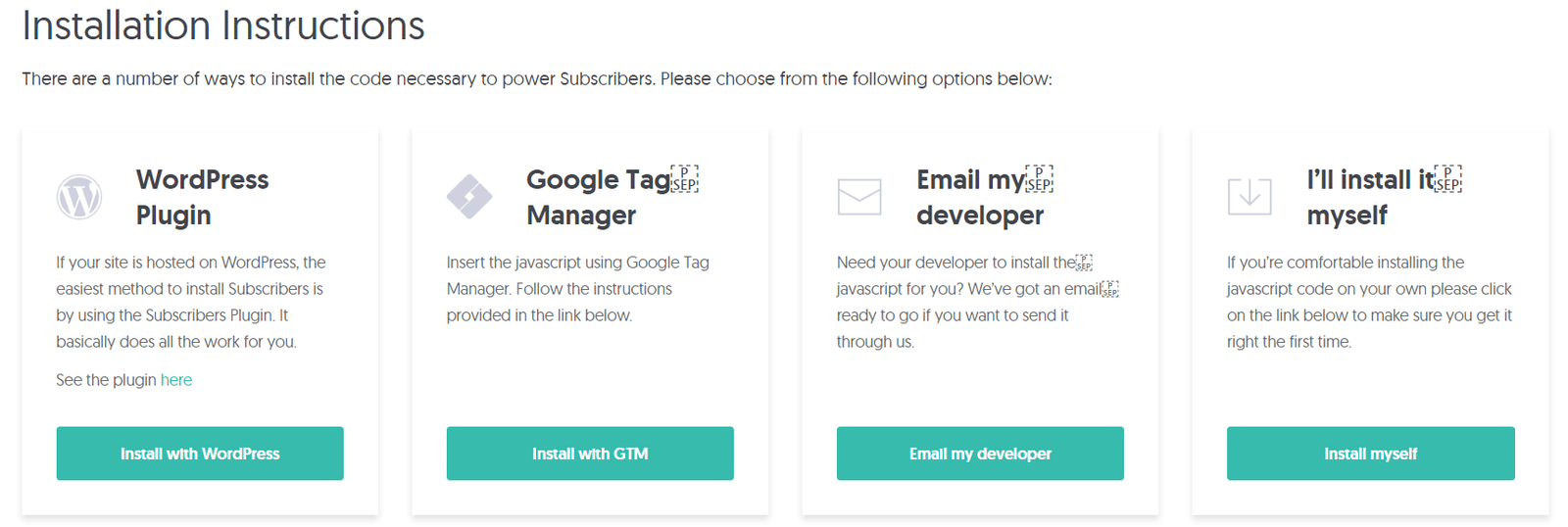
After signing up for an account, you will have to install subscribers. My suggestion is to install it via WordPress to avoid messing with the codes.
- Step 1. Log in to your WordPress Admin CP
- Step 2. Locate Plugins
- Step 3. Click Add New Plugins
- Step 4. Search For Subscribers.com
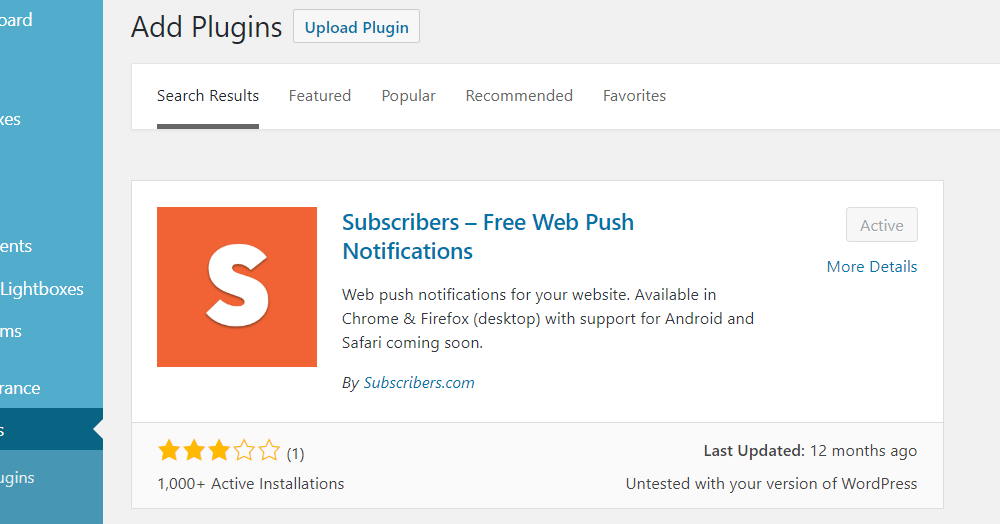
- Step 5. Install and Activate Subscribers
- Step 6. Go back to Subscribers.com and click Site Settings
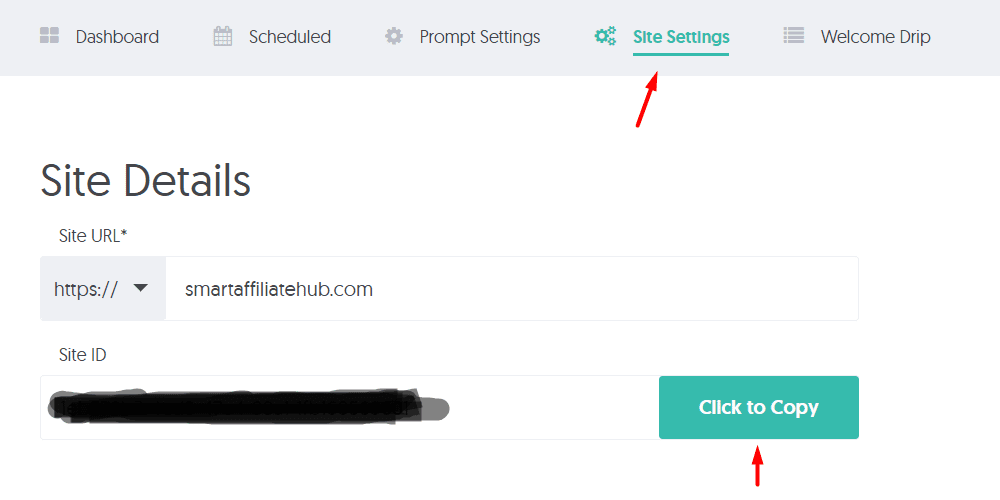
- Step 7. Copy the Site ID and paste it on your Subscribers settings in your WordPress Admin CP and click Save Changes
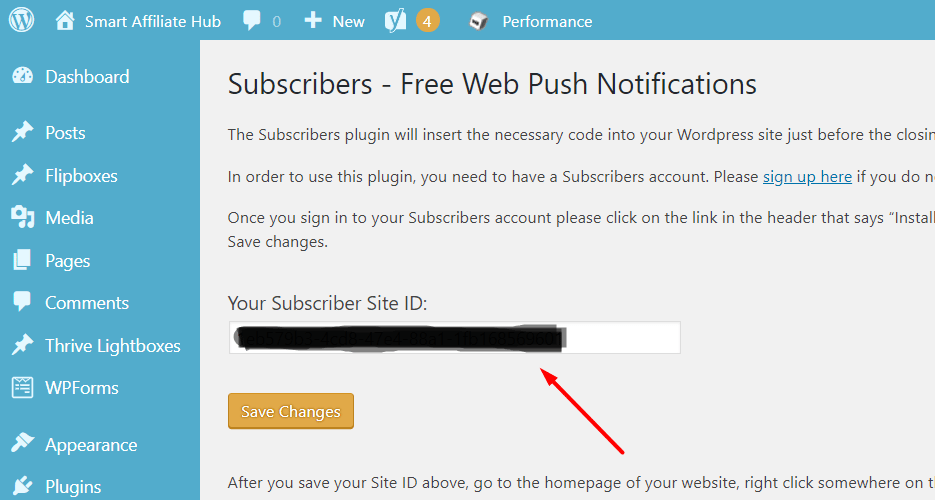
Send Out A Notification
Once you’ve signed up for Subscribers and installed it, you can now send out notifications, kind of like broadcasts.
These can be sent instantly and a great way to get your subscribers attention such as a release of a new blog post.
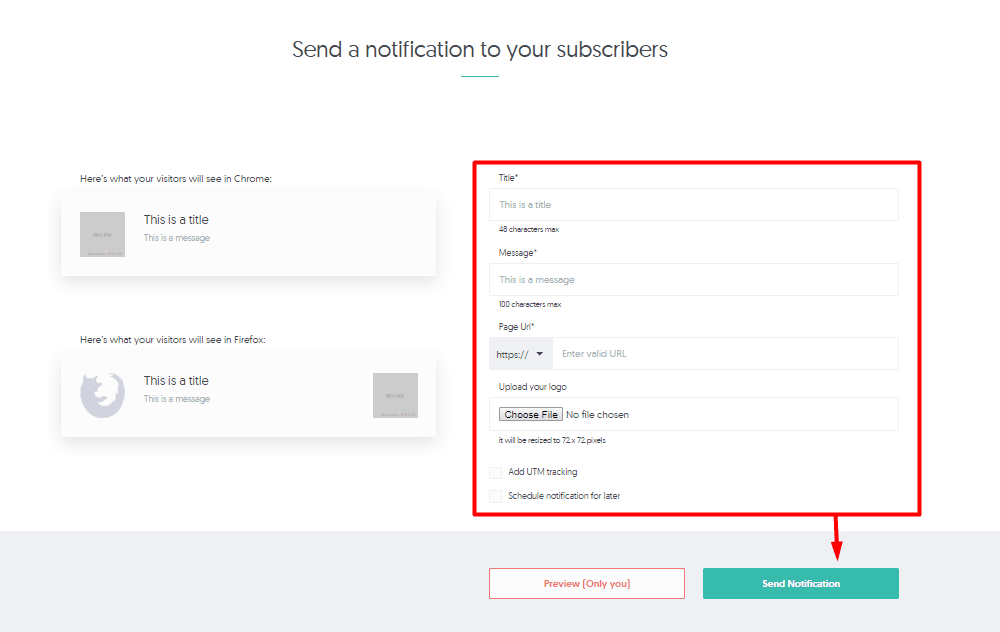
Create Your Drips
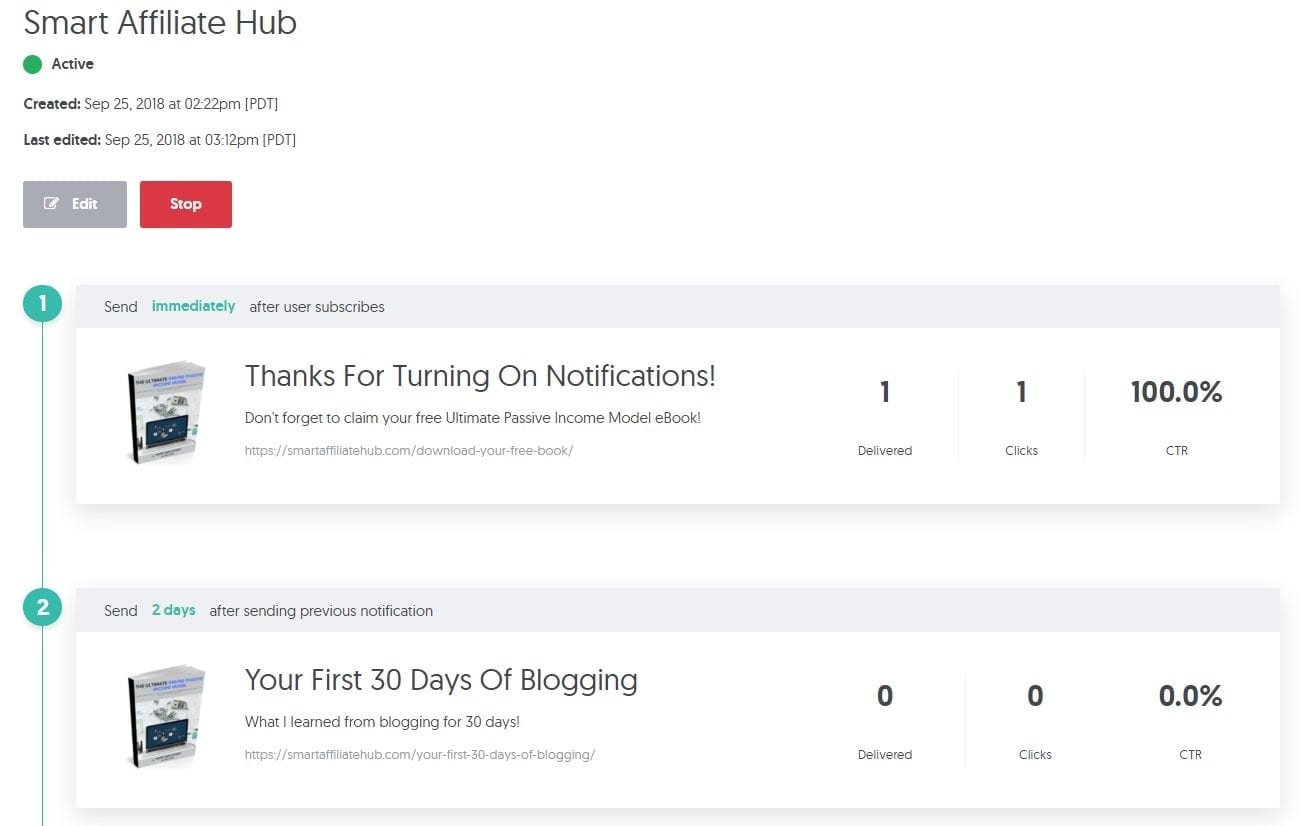
Subscribers allows you to create a drip, kind of like follow up messages where you can set the duration of when you want each notification to be sent out.
I recommend setting up a drip sequence right away! For example, my first one as soon as someone subscribes is a thank you message with a link to my eBook.
Next, it drips out services and software that I use to run Smart Affiliate Hub. This ensures that all of my subscribers receive exactly what I want them to read.
If you’re monetizing your blog, you can do the same by dripping product recommendations.
Tip: In between, you can just use send out regular notifications to promote your blog such as new blog posts!
How Much Do Subscribers Cost?
Currently, if you sign up as a free user, you can have up to 200 subscribers. However, in order to send notifications to more than 200 subscribers, you will need to upgrade to their paid plans starting at $29.00 per month.
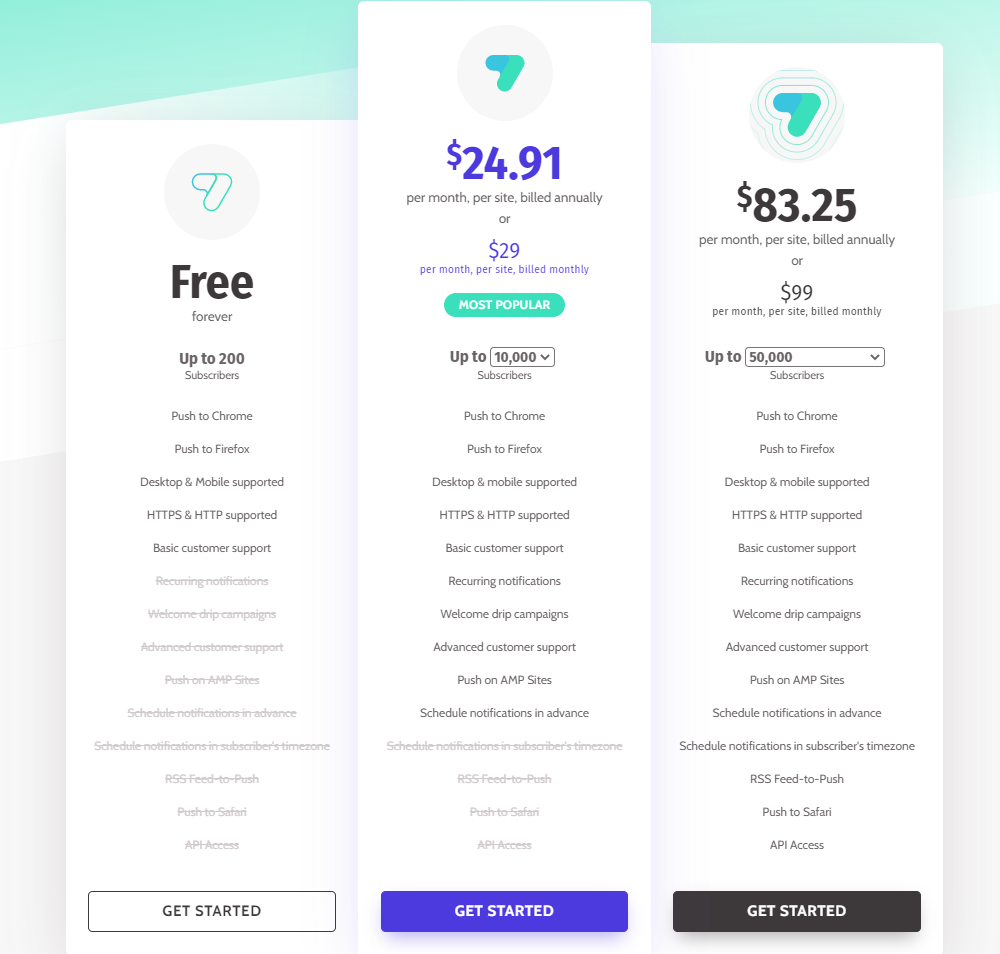
In Conclusion
Thank you again for checking out my article on how to add push notifications to your blog easily. This concludes this extremely short article!
I just wanted to get straight to the point and less of the mumble-jumble. Just keep in mind, don’t feel discouraged when you get an unsubscriber because you’ll get lots of them.
That’s why it’s important to send out drips and notifications as often as you can without annoying your visitors.
Have you ever tried using systems like this?
Please let us know your thoughts by leaving a comment down below!


 Protected by Patchstack
Protected by Patchstack