Whether you are a blogger, an entrepreneur, or a business owner, your success depends a lot on your business plan, tools to help you complete your daily business tasks, and how organized you are.
Today, we have one very special tool that can carry everything you need to make your business more successful. Do you want to take a guess as to what that is?
Well, if you guessed smartphone, then you are correct! If you have a smartphone, you can gain access to many tools at the tip of your fingers.
With that out of the way, go ahead and check your smartphone and access the App Store (Apple Product) or Google Play Store (Android Product). Now search for business tools!

There are so many business tools on the market, but why would you want to clutter your phone with hundreds of apps? Instead, why not choose a select few that would actually benefit you in terms of organization, so you can use your time more efficiently. In the end, you should see an increase in your business revenue.
I am going to recommend a few mobile apps that should help you stay organized and complete your daily business tasks. I honestly wish there was one app that does everything. For the meantime, let me introduce you to my recommended mobile apps for bloggers, entrepreneurs, business owners.
Note: I am not affiliated with the apps that I am about to recommend. These are just apps that I find useful and have helped me achieve great success in my online business.
My Recommended Mobile Applications
Salesmate CRM for Mobile (Free): What I really like about Salesmate CRM is how it integrates flawlessly with 700+ apps including Google Apps, Outlook, and Zapier. It gives you plenty of features such as:
- Manage the Sales Pipeline
- Improves Email Productivity
- Tracking Sales Activities
- Built-in VOIP Calling
- Automated Sales Tasks
- and Powerful Sales Insights
It’s a great application with an abundance of features all in one place, so you can easily refer to them on your smartphone.
Google AdSense (Free): Are you currently monetizing your website with Google AdSense? Track your daily, monthly, or yearly revenue in seconds by downloading and signing in to this application.
Google AdWords (Free): You can now activate or deactivate existing campaigns, so you can measure the success of each one. If you feel like one is not working, you can simply turn it off on your phone.
Google Analytics (Free): This is a must-have tool if you are serious about running a successful website. It allows you to easily measure your website’s metrics such as real-time tracking, audience, where they are coming from, etc.
When I first started, I relied heavily on this, but not through my smartphone. I would always open up my Safari browser and navigate myself there.
Google Analytics can be found on your App Store (Apple Products) or Google Play Store (Android Products). This will allow you to easily and quickly track your website statistics no matter where you are.
WordPress (Free): WordPress is currently one of the most popular blogging platforms and many business owners like myself utilize WordPress as the main platform. You can download and install this application on both Apple or Android devices. The biggest benefit I see is the ability to publish your contents on-the-go. You don’t have to wait until you get home or carry a computer around all the time.
I remember forgetting to add something to an article before I left the house. When I finally realized, it was too late because I was miles away from home and I didn’t bring my laptop.
Fortunately, I always have my phone on me, so I was able to use this app to quickly finish what I needed to do, so I didn’t have to worry about it anymore.
Google Drive (Free to Download with In-App Purchases): Similar to DropBox, this application allows you to upload any file to their server. You can then download the same file back on any devices. The Google Drive application is available on both Android and Apple platform. I use this now and then when I’m brainstorming for my future contents.
Trello (Free to Download with In-App Purchases): Are you in the business of creation? Is your work project based? Well, if it is, then this application will work wonders for you. You can plan out your project with pictures, videos, and audio clips. If you are artistic unlike me, you can draw and take notes using this application.
Social Media Apps: This is one of the most important applications to have on your phone. They are obviously all free to download and will allow you to touch base with your clients at all times. Whether you are eating at a restaurant, watching a game, or sitting in a car. You can simply pull out your phone to see if any of your clients have questions or concerns.
Thank You For Reading!
These are just my personal recommendations, you are free to try out other applications(: How much time do you spend on the internet on your smartphones compared to the traditional desktop or laptop? Why not arm yourself with the tools for running a successful online business?
Did you enjoy this article? Please share this with your peers who are interested in running a successful online business? Do you have something to add to this article such as a personal favorite application of your own? Please kindly leave a comment on the comment section below(:
Kind Regards,
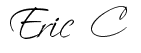
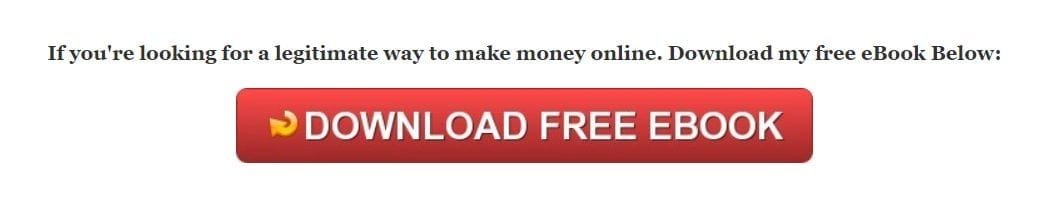


 Protected by Patchstack
Protected by Patchstack