Many businesses are starting to utilize Facebook as a marketing tool and creating a fan page is a great way to start growing your businesses. Since you’ve stumbled upon my article, I am assuming that you’re looking to create your very own Facebook fan page because you want to grow your business.
I will try my best to keep this nice and thorough, so you can get your Facebook fan page set up in no time at all! Without further ado, let’s get started, shall we?
Step #1. Sign Up For Your Facebook Fan Page
Assuming that you have a Facebook account, you can now go to https://www.facebook.com/pages/ to get started. Once you’re there, locate the green button labeled, “Create Page”.
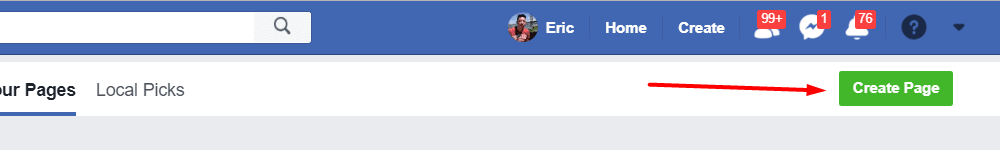
On the next page, you will be asked to select the category for your business. Whether it is a Business/Brand or Community/Public Figure. My tip for you is if you’re trying to make money online, I would choose Business/Brand.
After you’ve selected the category, you will be asked to fill out information to help your audience find you. This would be your brand name as well as a description of your page. (What are you offering to your audience?)
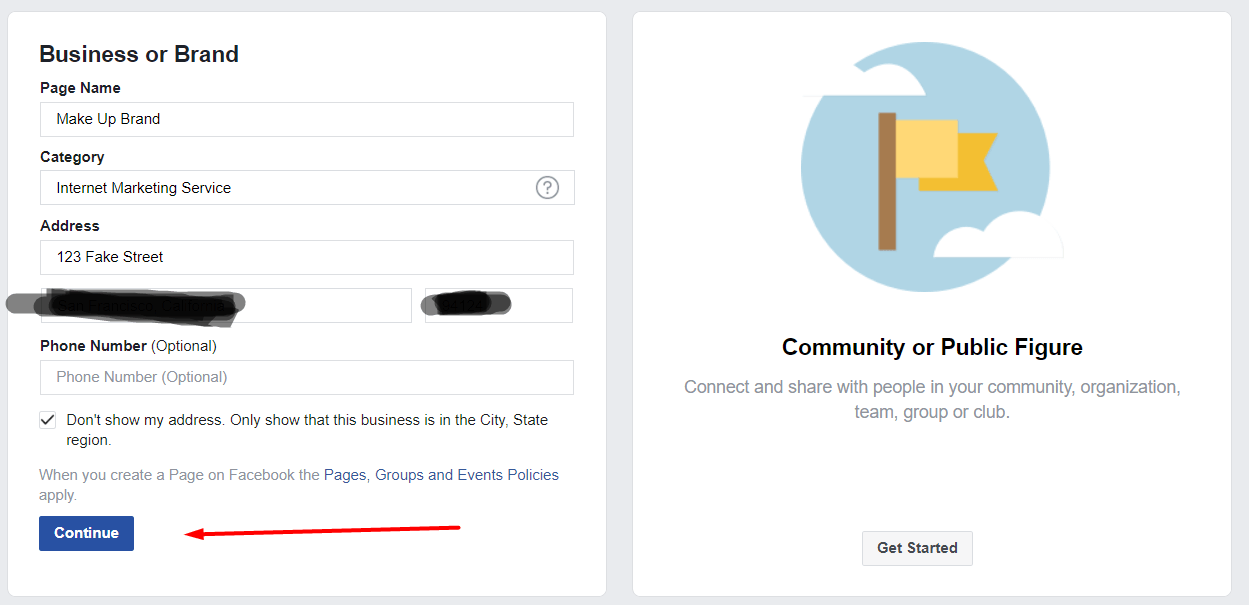
Once you’re done filling in your information, click continue.
Step #2. Choose Brandable Images

After continuing from step #1, you’ll be asked to upload a profile picture as well as a cover photo. If you have a blog already, you can simply import your blog logo to your Facebook fan page. This will make it easier for your existing and future readers to recognize you.
Step #3. Follow The Page Tips
Facebook is kind enough to include page tips to help make your Facebook fan page more successful. After completion, you will have a fully operational Facebook that you can share with your existing and future audience, readers, customers, etc.
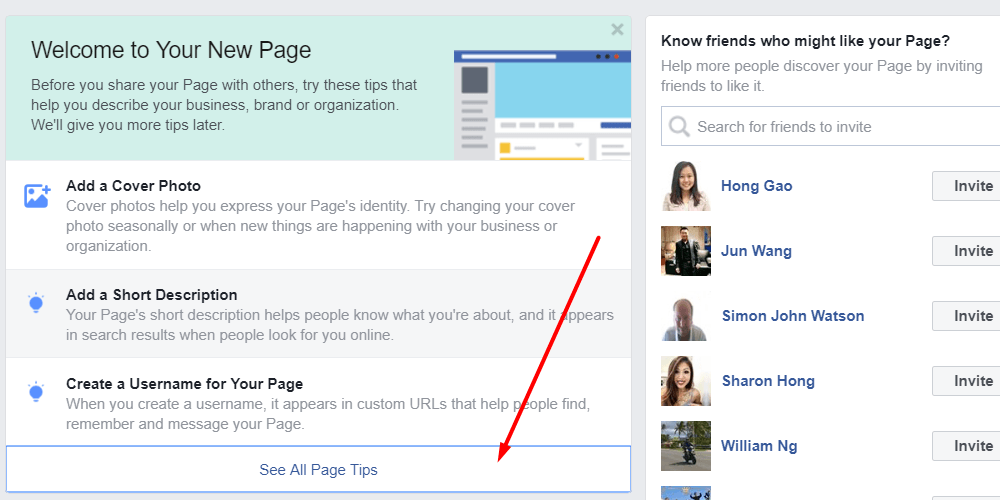
The tips are as follows:
- Let people know when you’re open – Not too important unless you’re operating a local brick and mortar business.
- Create a username for your page – This makes it easier for people to remember. Ex. Facebook.com/Marketing is easier to remember than Facebook.com/33sdf233sdx.
- Add your website – Send traffic from your fan page directly to your website!
- Help people take action – You can add buttons like call, text, contact us, etc.
- Add a phone number – Again, if you run a local brick and mortar business. It is for your best interest to include a phone number for your customers.
- Invite people to start gaining traction – It makes sense to invite people you already know. The best part about inviting people is that their friends will be able to discover you as well!
Step #4. Start Publishing Your Content
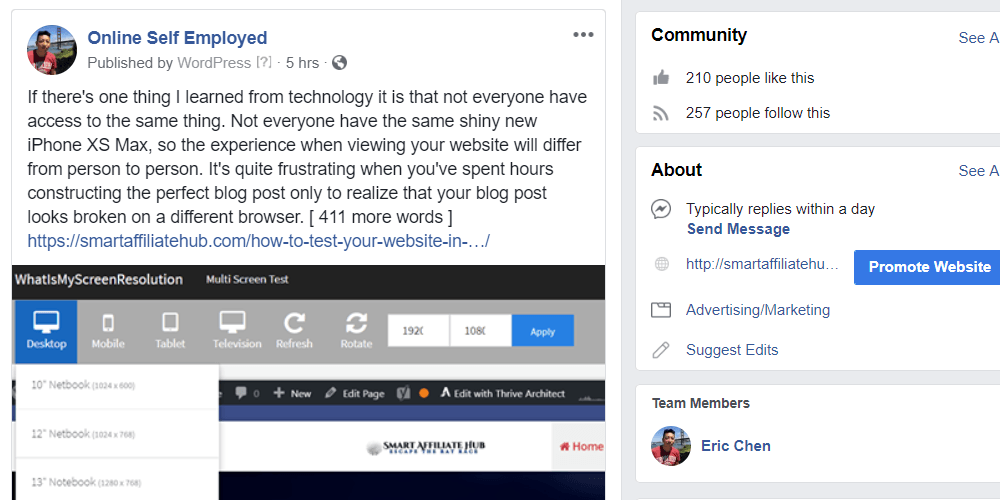
Congratulations, you now have a fully operational Facebook fan page. Whether you’re a YouTuber or a blogger with a website. You can now use your Facebook fan page to share content.
By the way, a little personal tip. Don’t expect to get likes and follows quickly. It will take time to build, but first, you have to get started. Unlike your regular page, you’ll want to fill publish content that relates to your business only.
In Conclusion
This concludes the short article on how to create a Facebook fan page. Now it’s up to you to consistently deliver value to your audience and drive traffic back to the source where you can monetize.
If you have any questions, comments or concerns. Please feel free to leave a comment down below and I will try my best to help you out!
Cheers,
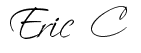


 Protected by Patchstack
Protected by Patchstack