
Remember the good old days when people used to write diaries and journals? In modern times, we’ve transformed all of that into what is now known as blogging.
However, when you’re using blogging as a money-making tool, you might want to learn how to revive old blog posts, so you don’t regurgitate similar information.
It’s also a great way to keep your content fresh for Google and other search engines! By keeping your content fresh, you’re letting Google and other search engines know that your content is up-to-date and that they should rank it! In this article, I will teach you how to revive old blog posts!
Update Your Cornerstone Content
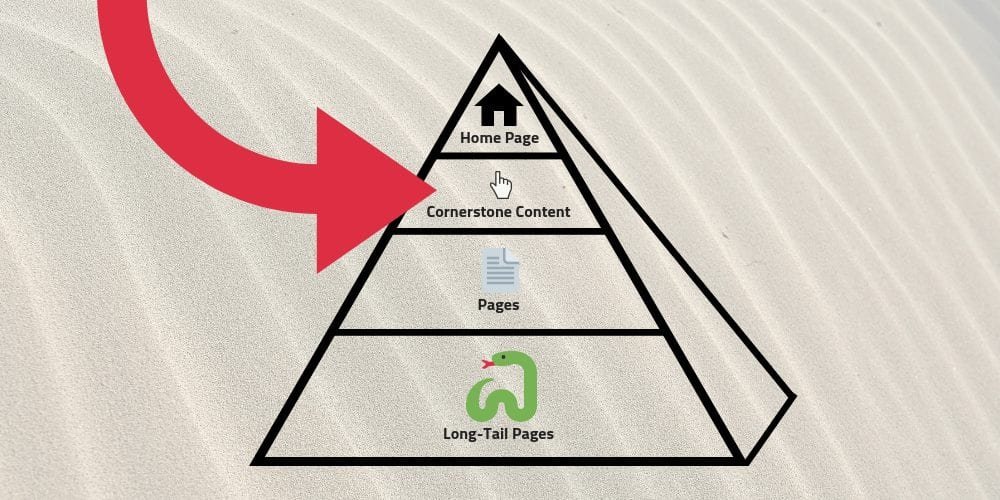
Your cornerstone contents are the most important pieces on your website. Contents that you want Google and other search engines to pay extra attention to. Often times, these are articles on products that you recommend and your goal is to get it to rank as high as possible. This will enable you to potentially make more money.
Let’s face it, nothing stays the same so it’s important that your cornerstone contents are up-to-date. People want recent news, not old news on products and services.
By updating your Cornerstone content over time, you’re not only providing more value to your readers, but you’re also creating an article that your competitors will have a hard time competing with.
Internal Linking
After you have over 100+ articles, you should have no problem internal linking to your old articles. For example, if I want to talk about how to rank on the first page on Google as a newbie. I can simply, internally link my readers to that article (like what I’m doing here)!
The article was written on May 15, 2018 (many months ago), but by internally linking this article to it. It will help direct traffic to that article and help it relive its glorious years like the day when it was first published (well kind of).
Revive By Revising
When reviving your old blog posts, you can also take it as opportunity to revise it. As a writer, we often make mistakes with our spelling, grammar, etc. After all, SEO is based on user-experience and both poor spelling and grammar are not good for user-experience.
Therefore, small revisions such as removing run on sentences, fixing spelling and grammar errors can turn a dead blog posts into a live blog posts without having to add anything new.
In addition to fixing your spelling and grammar, you can also add internal links within the old blog post. (Assuming you’ve created more content since the day you first published the old blog post.
Bonus Tip: Don’t Revive Every Old Blog Posts
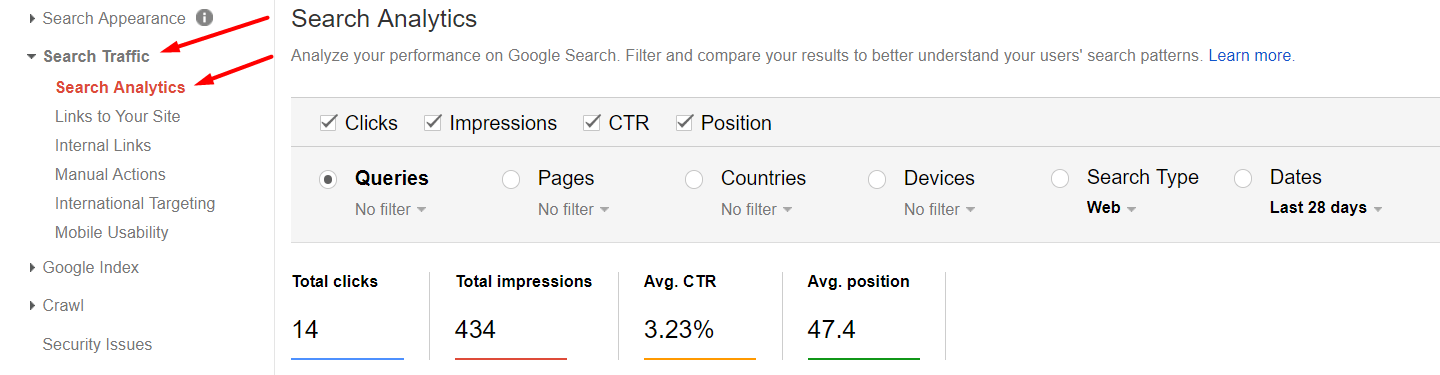
Well, unless you have time to revive every old blog posts, I actually don’t recommend it. It’s just not an efficient way to use your time. Again, similar to updating your Cornerstone Content, you can log in to your Google Search Console > Search Traffic > Search Analytics.
With this information, you can now determine which keywords you’re getting traffic from. You can then go back to those blog posts, update them and make it even better!
That’s All For Now
Yup, that’s all for now, but it won’t be the end for this article! After all, I am talking about how to revive old blog post and this one is no exception. As I expand my blog, I will be going back to old blog posts to revive them.
Hopefully this was helpful in helping you and your blog grow. If you have any questions or need help with anything. Please don’t hesitate to leave a comment down below!
Kind Regards,
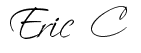


 Protected by Patchstack
Protected by Patchstack